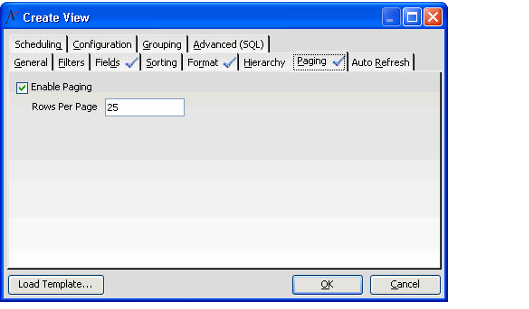...
To change the maximum number of records per page, enter a new value in the Paging Size field and click OK to save the view. The figure below shows a view with a Page Size that has been changed from 250 to 25.
| Note | ||
|---|---|---|
| ||
When using the Aptify web interface, the default number of pages is 25 and 250 is maximum number of pages. If a value larger than 250 is entered, an error is displayed. |
To disable the Paging feature, clear the Enable Paging option and click OK to save the view. Note that the Paging Size field becomes unavailable when Paging is disabled.