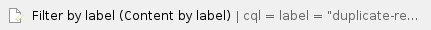After you have built the duplicate check object's assembly file, you need to add it to Aptify as a plug-in. Follow these steps:
- If you not done so already, add the stored procedure you wrote for the duplicate check object to Aptify by creating a Database Objects record within Aptify.
- See Creating Database Objects for information on the Database Objects service.
- When you add a new Database Objects record to Aptify, the system automatically creates the database object in SQL Server.
- Open the entity's record in the Entities service. (This is the entity for which you created the dupe check plug-in.)
- Click the entity's DB Objects tab and add the Database Objects record for the stored procedure you wrote for the dupe check object.
- Following this practice ensures that all objects required for the entity to function correctly are referenced within the Entities record. Also, when you use the Entity Packer to pack an entity, the wizard automatically includes any Database Objects referenced on this tab as part of the pack file.
- In the example below, since the Vehicle Models dupe check object uses the spCheckForVehicleModelMatch stored procedure, this stored procedure has been added to the entity's DB Objects tab. (Note that the Usage field is for informational purposes only and is not required.)

- Click the Plug-Ins tab.
- Open a new Plug Ins sub-type record.
- If the entity has an existing Entity plug-in and your new object inherits from that plug-in, open the existing Entity Plug Ins record.
- Select Duplicate Check from the Plug In Type drop-down list.
- Click the Object Repository icon in the Object Name field to open the Select Object Repository Object dialog.

- Browse to the Object Package for your organization where you want to store the entity object (see Best Practices When Configuring Object Repository Objects for information on recommended naming and storing conventions).
- Double-click the .NET Assembly (Private Deployment) Object Type.

- Click the New button and browse to the location of the entity object's file.
- Select the object you just added and click OK to return to the Plug In form. (The Object Name field is automatically populated with the Object Package.Object Name of the object you selected, as shown below.)

- Enter the object's .NET assembly name in the Assembly Name field.
- Enter the object's class name in the Class Name field.

- Click OK.
- Save and Close the Entities record.
- Close and reopen the Aptify client.
- Test the duplicate check object by attempting to save an absolute or partial match to an existing record (based on the match criteria you defined in the stored procedure).
Related topics