
This topic provides detailed information on how Aptify recommends that these Membership Renewal Best Practices be implemented in Aptify 5.5.1. The best practice recommendations are implemented in five scheduled tasks, none of which are enabled by default. At a minimum, you need to activate these processes and modify the templates and timing as determined by your organization's requirements.
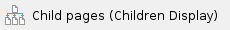
 Best Practice: Expire Memberships for Non-Payment
Best Practice: Expire Memberships for Non-Payment
Aptify's fourth membership best practice recommendation is to terminate the membership benefits for members who fail to pay their dues within a fixed number of days after the renewal date. In 5.5.1, the Membership Renewal Workflow expires members if they have not renewed within 120 days of the renewal date.
The termination process does the following:
- Expires the membership subscription.
- Updates the membership type for the expired member (to a value such as Non-Member or Former Member, depending on your organization's membership structure). This occurs at the Person and/or Company level.
- Cancels any open membership renewal quotation orders.
The workflow uses the following elements:
- Expire Members for Non-Payments Scheduled Task: This scheduled task runs periodically to expire membership subscriptions. This will set the subscription and membership of persons/companies to expired due to non-payments, and corresponding quotation orders will be set to Cancelled. By default, it is configured to run monthly on the first of the month at 6 am. It runs the Expire Members For Non Payments process flow.
- Expire Members For Non Payments Process Flow: This process flow executes four Entity Bulk Operations against a set of pre-defined list views to expire unpaid memberships.
- Update Subscription Status to Expired: This step loads the Membership Subscriptions to Expire view (in sa's shared Membership Renewal Workflow folder for the Subscriptions service), which displays any memberships that are marked as Active but have an end date 120 days or longer in the past. It then executes the Expire Subscription entity bulk operation to change these subscriptions to expired.
- Update Persons to Expire Membership: This step loads the Individual Memberships to Expire view (in sa's shared Membership Renewal Workflow folder for the Persons service), which displays persons with a member type other than Non-Member (ID 1 in the sample dataset) who have an expired Individual Membership Subscription and whose Dues Paid Thru date is 120 days or more in the past. It then executes the Expire Individual Membership entity bulk operation to change the Person's member type, set the Status to Expired, and the Termination Date to today. Note that you will need to modify the Entity Bulk Operation rule values to specify the appropriate Member Type ID and Status ID that you want to use to identify non-members and/or expired members.
Update Companies to Expire Membership: This step loads the Company Memberships to Expire view (in sa's shared Membership Renewal Workflow folder for the Companies service), which displays companies with a member type other than Non-Member (ID 1 in the sample dataset) who have an expired company Membership subscription and whose Dues Paid Thru date is 120 days or more in the past. It then executes the Expire Company Membership entity bulk operation to change the Company's member type, set the Status to Expired, and the Termination Date to today.
You will need to modify the Entity Bulk Operation rule values to specify the appropriate Member Type ID and Status ID that you want to use to identify non-members and/or expired members. |
- Update Orders to Cancel Status: This step loads the Memberships Quotations to Cancel view (in sa's shared Membership Renewal Workflow folder for the Orders service), which displays open quotation orders for memberships that are 120 days or more past due. It then executes the Cancel Expired Quotation Orders entity bulk operation to change the Status of these quotation orders to Cancelled.
- Memberships Expired Today List View: This view display memberships that were marked as Expired today by the automated process described above. Aptify recommends that you use the Aptify View Scheduling feature to distribute a monthly report after member expiration process runs to identify which memberships were expired that day.