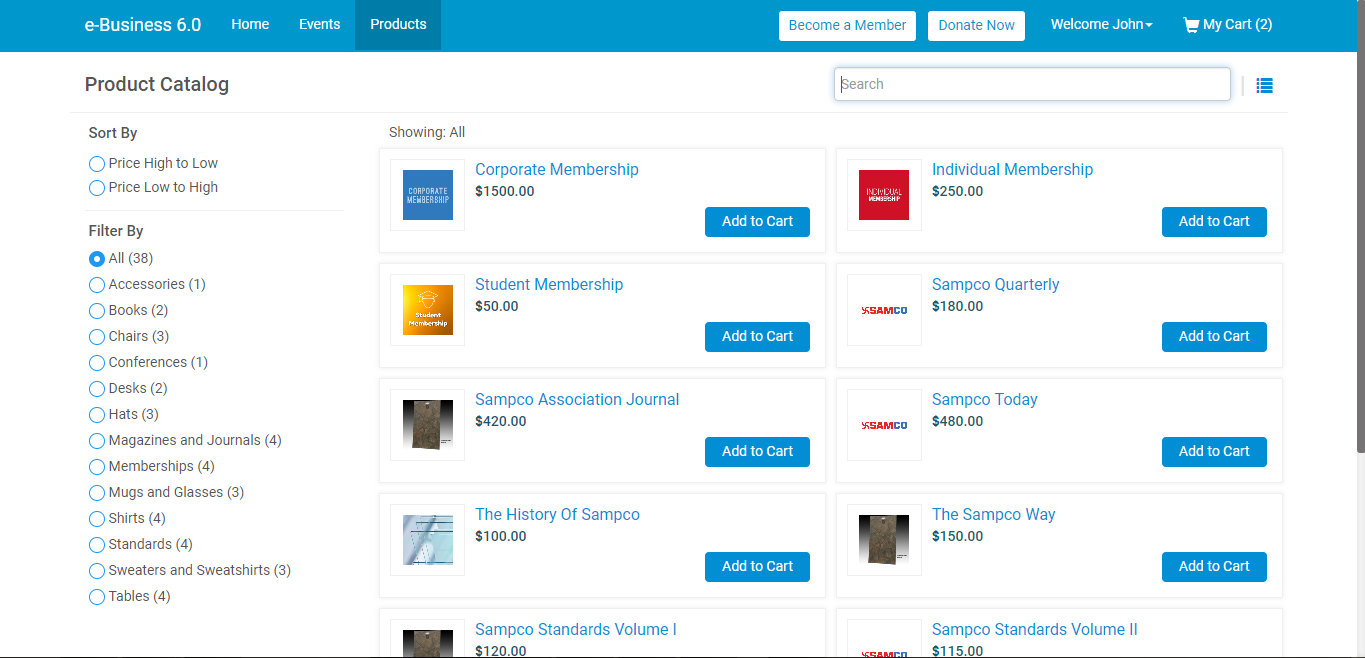The e-Business 6.0 products feature centralizes all the products and services sold by an organization. The products of an association can be viewed in a List view or Grid view on the website with a click on the List/Grid View button  beside the search box on the Products window. New products can be made available by association by creating new products on Aptify Desktop or Aptify Web application. Click here to know more details on the steps to be followed by staff administrator.
beside the search box on the Products window. New products can be made available by association by creating new products on Aptify Desktop or Aptify Web application. Click here to know more details on the steps to be followed by staff administrator.
A user can search for a product with the product name or SKU number in the search feature or filter the products according to the product categories. The users can also navigate through the product pages with the pagination feature and select the number of products viewable per page with the product records drop down.
The e-Business 6.0 consists of following types of products:
- Individual Product (General) - This is a single item product with a defined price set in the product record (for example Mug, T-shirt, Pen etc.,). A group of individual products can be combined together to make a Kit or Group product.
- Group Product - This product is created by adding multiple products that are commonly sold together to an order. Product groups are configured within the Products service, where the quantity of each product in the group is specified. When a user adds a product group to an order, the Order Entry system automatically creates an order for each product in the group and sets the quantity and price. A user can manually increase/decrease the quantity of each product as per the requirement (for example: Clothes Group, Kitchen set etc.,)
- Kit Product - An assembled product, or kit product, is a product that consists of one or more sub-products when it is sold. The individual products that make up a kit product can also be sold individually, but when ordered as a kit, these products are sold in the relative quantity and at the price specified in the kit’s Products record (for example: History Books set, Cricket Kit, Base Ball kit etc.,)
- Membership products - A Membership product designates the customer to a specific 'Member Type' of an association. This product comes with a start, end date, and with an option to auto-renew the membership. The customer can avail the offers linked to the membership type when it is purchased (for example Student Membership, Individual Membership, Corporate Membership etc.). A staff administrator need to configure web enabled membership products and Membership Application Definition record, providing the details of the associated membership product tenure and status . If there is no web enabled membership products available under an active membership application, it will return blank array in the related services. If we do not want this, it can be easily customized by consultants. While specifying the Membership application tenure, if we set today's date without time as End date for a membership application definition, it will consider 12:00:00 AM as the default time.
- Subscriptions - A subscription is a product that is sent to a customer on a recurring basis. Generally, they consist of publications, such as magazines or newsletters. While subscription products can also be classified under the Publications product category, not all subscriptions are publication products. For example, any non-publication product that is regularly sent to a customer over a period of time can be considered a subscription.
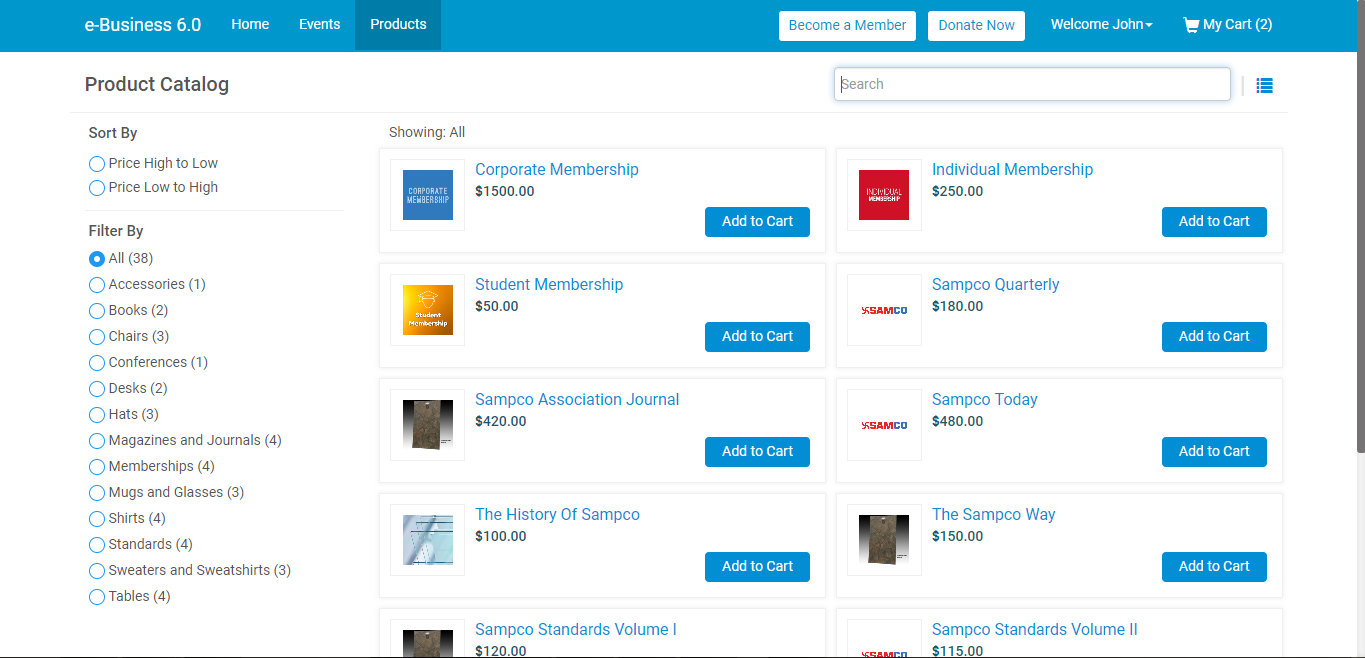
This topic includes the following sub-topics:

 beside the search box on the Products window. New products can be made available by association by creating new products on Aptify Desktop or Aptify Web application. Click here to know more details on the steps to be followed by staff administrator.
beside the search box on the Products window. New products can be made available by association by creating new products on Aptify Desktop or Aptify Web application. Click here to know more details on the steps to be followed by staff administrator.