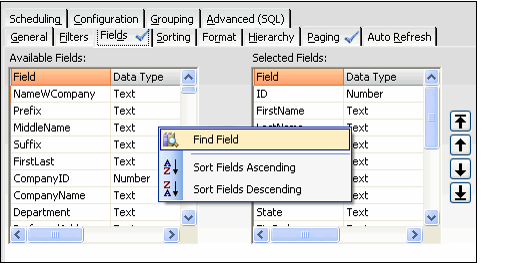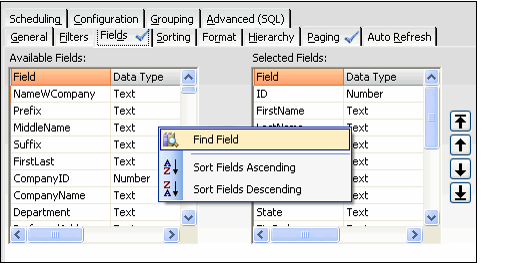The Fields tab is divided into two main windows: Available Fields and Selected Fields. A field in the Available Fields column will not appear in the view; a field in the Selected Fields columns will appear in the view.
Follow these steps to move a field between the two columns:
- Select the field name.
- Click the double arrow (> or <) button.
- The name of the selected field is moved from one window to the other. This action effectively includes (>) or excludes (<) a field in the view.
- Note that double clicking a field name has the same effect.
- In cases where there are multiple Available Fields, right-click in the Available Fields window and select Find Field. Enter the name of the field you are looking for in the Find Field dialog.