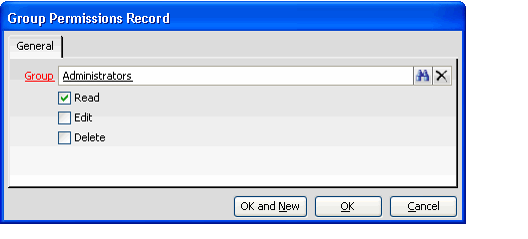Specifying User Access for a Record Template or Category
By default, all users have access to new Record Templates and Record Template Categories. Follow these steps to limit access to a template or category to a specified list of users:
These instructions apply to both record templates and view templates.
- Open an Entity Record Template or Entity Record Template Categories record.
- Clear the Available To All Users? option.
- Click the Group Permissions tab.
Add Groups as necessary to allow members of these groups to access the template or category.
The members of the Groups you add to this tab will have Read and Edit permissions for the template or category, regardless of which permission check boxes you select. The Read, Edit, and Delete check boxes are reserved for future use.
- Click the User Permissions tab.
- Add Users as necessary to allow access to the template or category.
You do not need to add a user if he or she is already a member of one of the groups you added to the Group Permissions tab.
The Users you add to this tab will have Read and Edit permissions for the template or category, regardless of which permission check boxes you select. The Read, Edit, and Delete check boxes are reserved for future use.
- Save and Close the template or category record.
If a user does not have permission to view a category, the user cannot access any of the templates contained in that category from the Select A Record Template dialog, even if the user has permission to use those templates.
Copyright © 2014-2019 Aptify - Confidential and Proprietary