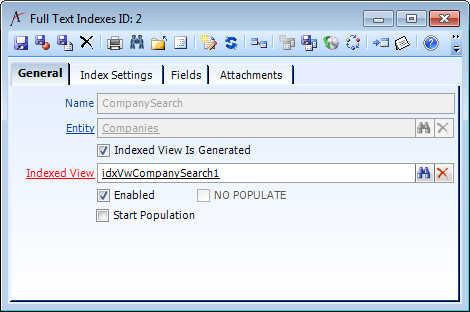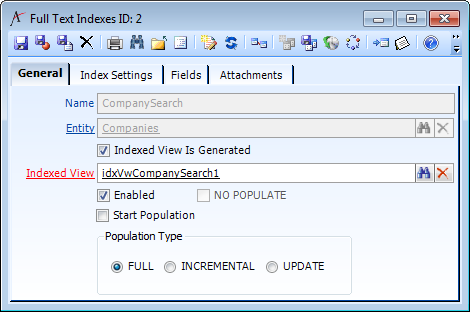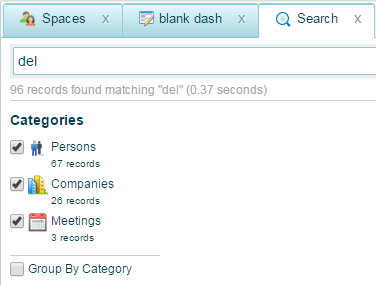Companies Are Not Displayed In The Web Interface Search Results
This topic addresses the issue when Company results do not show up in the results of an Aptify web interface Quick Search or Global Search. This issue is resolved by regenerating the Companies full text index.
Perform the following steps to resolve this issue:
- Launch the Aptify Desktop client as a user with system administrator permissions.
- Locate the Full Text Indexes service (in the Framework application).
- Open the CompanySearch record.
- Save the record without making any changes. This forces the regeneration of the Full Text Index. When the save is finished, the record should looks similar to the following:
- Close the record.
- Close any open Aptify Web sessions and log in again (you do not need to clear your cache).
- Perform a Company search in the Aptify web interface. Company results should now be displayed in Quick and Global searches, as shown in the example below.
- If this does not fix the issue, contact Aptify Support.
Copyright © 2014-2019 Aptify - Confidential and Proprietary