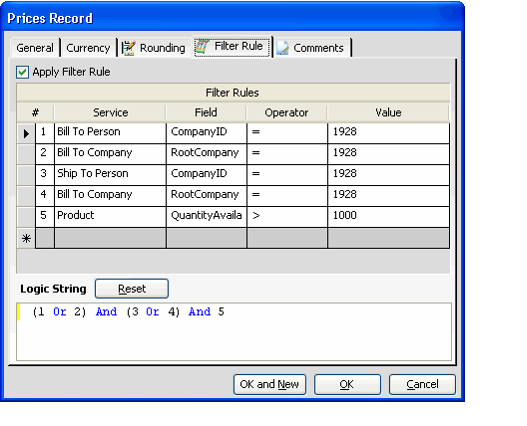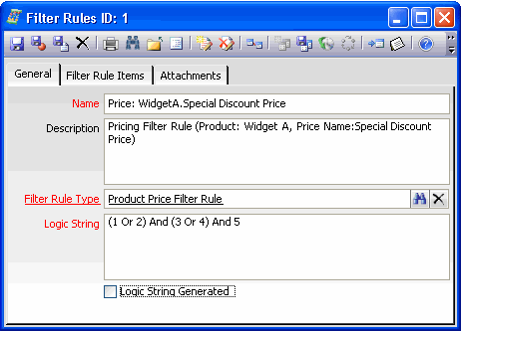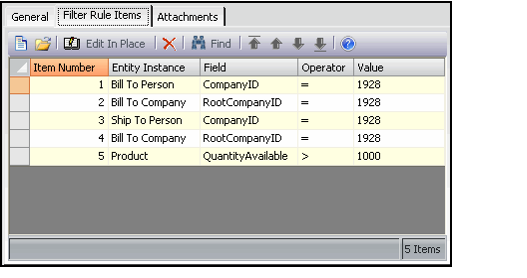About the Filter Rules Infrastructure
In Aptify, entities that utilize filter rules have an embedded link to the Filter Rules entity. (See Creating Embedded Objects.) Also, the Filter Rule UI control appears on the form for each container entities. This control displays the standard, intuitive filtering dialog with which a user can construct simple or complex filtering rules.
The example shown below illustrates a filter rule that has been constructed for a Product Prices record. This rule applies a discount price if one of the Ship To and Bill To parties is associated with a particular company (Company ID 1928) and the current Quantity Available for the product is greater than 1000 units.
Since Filter Rules is an embedded link to ProductPrices, the specifics of the filter rule shown above is stored in the Filter Rules service and not directly in the ProductPrices sub-type record.
The filter rule information shown above is actually stored in the Filter Rules record shown below. Note that a user or administrator should never modify the Filter Rules record directly; any applicable changes should be made within the container record.
Each filter statement, referenced in the Logic String field, corresponds to a sub-type record stored on the Filter Rule Items tab (shown below).
Support for Date Keyword Filter Values
There may be situations where an organization wants to specify a certain date range without having to specify a specific date. For example, when wanting to offer a reduced price when someone registers for a meeting 30 days before the start of the meeting. Aptify supports the ability to use the following date keywords as values for date related filter rules:
- NOW
- TODAY
- GETDATE()
For example, a value TODAY - 30 for the OrderDate field would return all orders that were placed within the last 30 days.
The Filter Rules infrastructure includes three services that appear in the Aptify Framework Administration application by default:
- Filter Rule Operators: This service stores the set of operators available for a filter rule, such as Begins With or Exactly Matches for text-based fields. See About the Filter Rule Operators Form for more information on this service. In general, an organization should not need to add or modify the standard Filter Rule Operators.
- Filter Rule Types: This service stores the available filter rule types. Each filter rule implementation has its own Filter Rule Type. The set of entities that are available in the filter rule's Service drop-down list are defined in the Filter Rule Type's Entity Instances tab. An administrator can also manage which entities appear in a filter rules Service drop-down list. See About the Filter Rule Types Form for more information on this service. If you are adding the filter rule functionality to a new entity, you should create a new Filter Rule Type during the implementation process. See Adding Filter Rules to a New Entity for details.
- Filter Rules: This service stores the Filter Rules created by end users who work with a corresponding container entity (such as ProductPrices or Sales Tax). See the previous two figures for an example. Also, see About the Filter Rules Form for more information on this form. Aptify automatically creates new Filter Rules records as needed. The system automatically populates the Filter Rule Type based on the setting defined in the Filter Rules UI part on the container entity's form template.
Copyright © 2014-2019 Aptify - Confidential and Proprietary