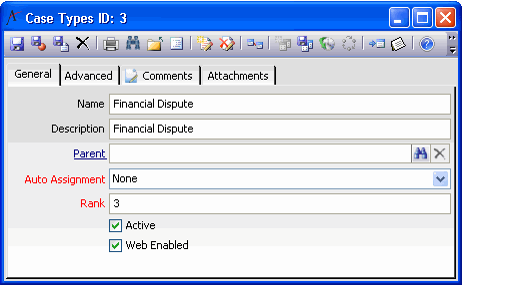About the Case Types Form
This service stores the set of Type options that can be assigned to a Cases record. These options appear in the Type drop-down list on the Cases form.
Note that the Auto Assignment option referenced on the form is reserved for future use.
Advanced Tab
The fields on this tab are reserved for future use.
Object
The object location in the repository that contains a component that implements assignment logic specific to this Case Type.
Class
The class name for the class that implements the assignment logic.
Assembly
The assembly name for the case type’s assignment object.
Attachments Tab
The Attachments tab lists any files relevant to the Case Types record.
Comments Tab
The Comments tab list any additional information related to the Case Types record.
General Tab
Name
The name of the Case Type.
Description
A description of the Case Type.
Parent
If this Case Type is a subsidiary to another Case Type, specific the parent Case Type in this field (which links to another record in the Case Types service). This field allows an organization to create a hierarchy of Case Types.
Auto Assignment
This option is reserved for future use. When implemented, this option will support the three standard options that appear in the drop-down list: None (no auto-assignment functionality specific to this Case Type), Use Parent (use the auto‑assignment logic used by this type’s specified parent), and Custom (use the assignment logic defined by the object specified on the Advanced tab).
Rank
Specifies the rank of a Case Type relative to other types. The available results are shown in rank order from lowest to highest in the Type drop‑down field on the Cases form.
Copyright © 2014-2019 Aptify - Confidential and Proprietary