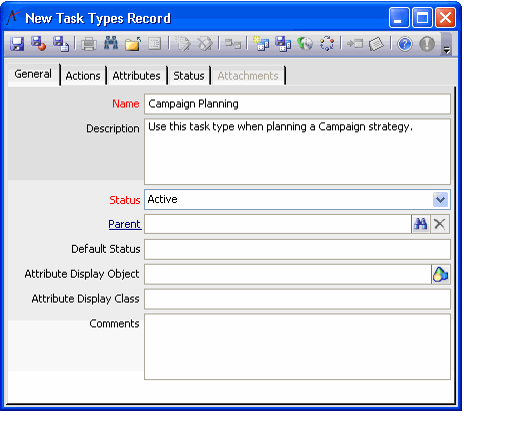Creating a Task Type
The Task Types service is used to categorize different tasks. Characteristics from a Task Type automatically flow down to Tasks that use that type, including the available Status options. A Task Type defines automated actions that can occur as users change the status of a task through its lifecycle from initiation to completion.
Follow these steps to create a Task Type:
- Open a new record from the Task Types service.
- This service appears in the Administration - CRM application by default.
- This service appears in the Administration - CRM application by default.
- Enter a name for the task type.
- Enter an optional description for the task type.
- Select a Status for the task type: Active or Inactive.
- Only Active task types can be assigned to new Tasks.
- Only Active task types can be assigned to new Tasks.
- If this task type is a sub-category of another task type, enter the name of the parent type in the Parent field.
- Save the record.
- Define the task type's Status options. See Defining Task Type Statuses.
Define the task type's Actions. See Defining Task Type Actions for details.
The Task Type's Attributes functionality is not available in this version of Aptify. This includes the Attributes tab and the Attribute Display Object and Class fields.
Copyright © 2014-2019 Aptify - Confidential and Proprietary