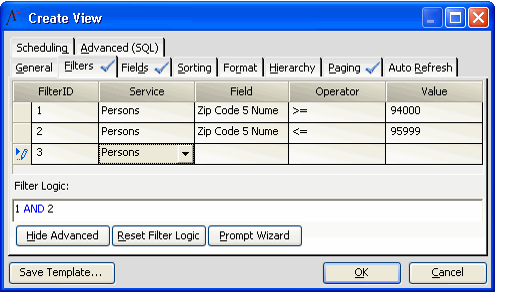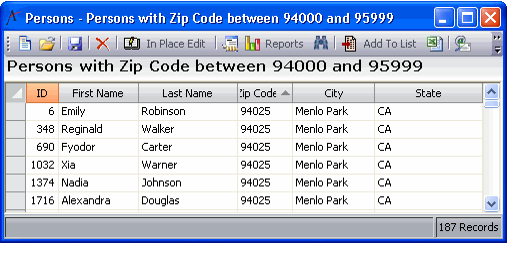Filtering on Postal Code Ranges
In addition to the Proximity Search wizard (see Using the Proximity Search Wizard), an organization can filter Persons and Companies based on a postal code range.
The Persons and Companies service include a Virtual Field called ZipCode5Numeric that converts the first five characters of a record's postal code to an integer. For the Persons service, ZIPCode5Numeric is available for the person's main address. For the Companies service, a ZIPCode5Numeric field is available for the company's street address, billing address, and P.O, Box address.
Note that this option is only applicable for postal codes that include numbers only. This field is assigned a value of -1 if the postal code contains one or more letters (such as in Canada).
Consider this example: You have been assigned to manage all Persons in Northern California whose ZIP Codes are between 94000 and 95999.
In this case, you would follow these steps to create a list view to display the qualifying Persons records:
- Open a new Create View dialog for the Persons service.
- Enter a Name for the view and select a View Type.
- This example uses a list view.
- This example uses a list view.
- Click the Filters tab.
- Add a filter statement with the following values:
- Service: Persons
- Field: ZipCode5Numeric
- Operator: >=
- Value: 94000
- Add a second filter statement with the following values:
- Service: Persons
- Field: ZipCode5Numeric
- Operator: <=
- Value: 95999
- Leave the Filter Logic set to its default setting (1 AND 2).
- Modify any of the view properties as desired.
- Click OK to load the view.
- The view returns only those records whose ZIP Code is between 94000 and 95999.
Copyright © 2014-2019 Aptify - Confidential and Proprietary