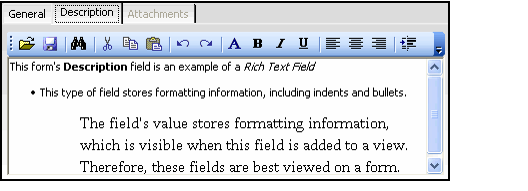About the Rich Text Field Type
This type of field stores and displays text in Rich Text Format (RTF), which supports a variety of text formatting features, including the ability to configure fonts and text size, to bold text, and to control text alignment.
A user can copy and paste RTF text into the field or manually enter text and format it using the toolbar. From left to right, the RTF toolbar offers the following configuration options:
- Open: Click this button to specify an RTF file whose contents you want to load into the field.
- Save: If you want to save the text and formatting of the field to a file, click this button to open a dialog where you can specify the name and location for the file.
- Find: Click this button to open a dialog to search for text within the field.
- Cut/Copy/Paste
- Undo/Redo
- Format: Click this button to open a Format dialog to specify the text's Font, Size, and Style.
- Bold/Italics/Underline
- Text Alignment: Select the text you want to align and click one of the buttons to apply an alignment style: Left, Center, or Right.
- Indent/Outdent: Use these buttons to increase or decrease the text's indent.
- Bullet List: Add or remove a bullet to/from the current line.
Copyright © 2014-2019 Aptify - Confidential and Proprietary