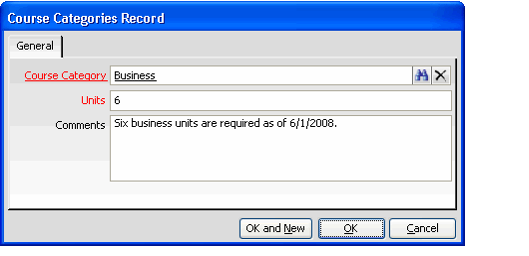Specifying Course Categories for a Curriculum
- On the Curriculum Definitions record, select the Course Categories tab.
- Right-click in the gray area and select New to open a new Course Categories record.
- Enter or select the name of a Course Category to include in the curriculum. This field links to the Course Categories service; see Understanding Course Categories for more information.
- Enter the total number of course units required to satisfy this particular category in order to complete the curriculum.
- Click OK.
- Add a Course Categories record for each course category needed in the curriculum.
Copyright © 2014-2019 Aptify - Confidential and Proprietary