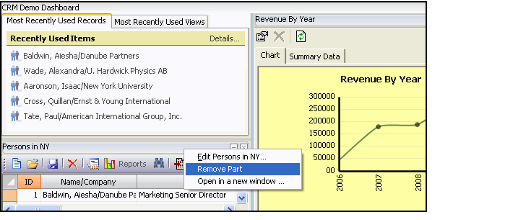Deleting a Dashboard Part Using the Dashboard Part Context Menu
Perform the following steps to delete a dashboard part using the Dashboard Part Context Menu:
- Open the dashboard whose part you want to remove.
- Right-click within the part's title bar to display the context menu.
- Select Remove Part.
- When prompted, select Yes to confirm the deletion.
- The dashboard part is removed from the area, the Dashboard Parts record is deleted, and the modified dashboard reloads.
Copyright © 2014-2019 Aptify - Confidential and Proprietary