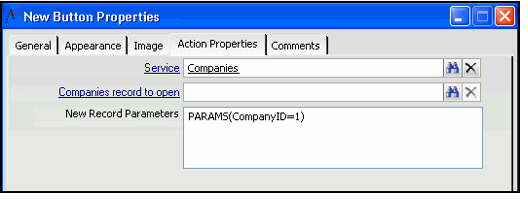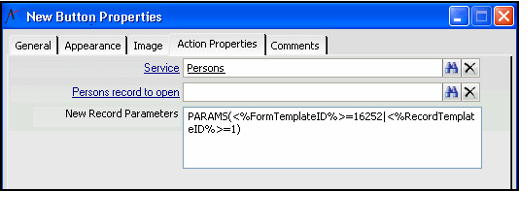Configuring the Open Form Action Type
The Open Form action type opens either a new record, Record Template or an existing record in a new window.
Perform the following steps to configure the Open Form action type:
- From the General tab on the Button Properties form, select Open Form from the Action Type drop-down field.
- Select the Action Properties tab.
- Enter the service whose record you want to open in the Service link box.
- If a specific record is to be displayed, enter that record's Name or ID in the {_}Service Name_* *record to open link box.
- Leave this field blank to specify that the button should open a new, blank form for the specified service when clicked.
- Leave this field blank to specify that the button should open a new, blank form for the specified service when clicked.
- If a specific record is to be displayed, you can specify a Form Template to use in the New Record Parameters field.
To specify a Form Template for a specific record, use the following syntax:
PARAMS(<%FormTemplateID%>=FormTemplateID)
- If the button opens a new record, you can specify default field values to automatically populate the new record or an existing Record Template in the New Record Parameters field (for advanced users).
- To specify default parameters for new records opened by the button, use this syntax:
PARAMS(Field1=Value%|Field2=Value)
- For example, to automatically populate a new Persons record's Company field with the Company whose ID is 1, enter PARAMS(CompanyID=1)
- For example, to automatically populate a new Persons record's Company field with the Company whose ID is 1, enter PARAMS(CompanyID=1)
- To specify a specific Record Template to be opened by this button, use the following syntax:
PARAMS(<%RecordTemplateID%>=RecordTemplateID)
- You can also specify a particular Form Template to use in conjunction with the Record Template with the following syntax:
PARAMS(<%FormTemplateID%>=FormTemplateID|<%RecordTemplateID%>=RecordTemplateID) - See Working with Record Templates for more information about creating pre-defined templates for record creation.
- To specify default parameters for new records opened by the button, use this syntax:
- Click OK to save the button.
Copyright © 2014-2019 Aptify - Confidential and Proprietary