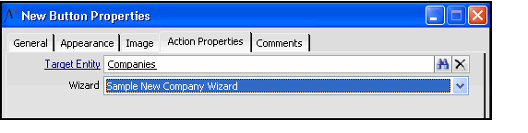Configuring the Generic Data Wizard Action Type
The Generic Data Wizard action type launches a specified metadata wizard. See Administering Metadata Wizards for information on metadata wizards.
Follow these steps to link a wizard to a dashboard button:
- From the General tab on the Button Properties form, select Generic Data Wizard from the Action Type drop-down field.
- Select the Action Properties tab.
- Enter the Target Entity for the wizard in the field provided. (Each wizard is linked to a Target Entity.)
- Select an available wizard from the drop-down list based on the Target Entity you selected.
- Note that only wizards with a scope of Global or Application are available for selection. Application-scoped wizards are only available if you are working with a dashboard linked to the wizard's specified application.
- Note that only wizards with a scope of Global or Application are available for selection. Application-scoped wizards are only available if you are working with a dashboard linked to the wizard's specified application.
- Click OK to save the button.
Copyright © 2014-2019 Aptify - Confidential and Proprietary