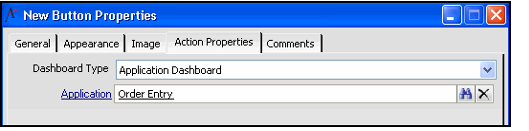Configuring the Switch Dashboard Action Type
The Switch Dashboard action type switches to the global dashboard or a specified application-level dashboard.
Perform the following steps to configure a Switch Dashboard action type:
- From the General tab on the Button Properties form, select Switch Dashboard in the Action Type field.
- Select the Action Properties tab.
- Select Global Dashboard or Application Dashboard from the Dashboard Type drop-down menu.
- If you selected the Application Dashboard, enter the application in the Application field.
- If you selected the Application Dashboard, enter the application in the Application field.
- Click OK to save the button.
Copyright © 2014-2019 Aptify - Confidential and Proprietary