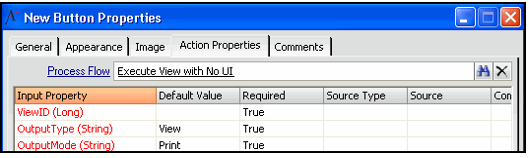Configuring the Run Process Flow Action Type
The Run Process Flow action type executes a process flow using the input values you specify.
See Managing Process Flows for information on configuring and using Process Flows
Perform the following steps to configure a Run Process Flow action type:
- From the General tab on the Button Properties form, select Run Process Flow in the Action Type field.
- Select the Action Properties tab.
- Enter the process flow available in Aptify to run in the Process Flow field.
- The specified process flow's input properties automatically populate the Input Map.
- The specified process flow's input properties automatically populate the Input Map.
- Specify a Source Type and Source for each Input Property in the Input Map as necessary to configure the process flow's execution logic.
- Click OK to save and close the Button record.
Copyright © 2014-2019 Aptify - Confidential and Proprietary