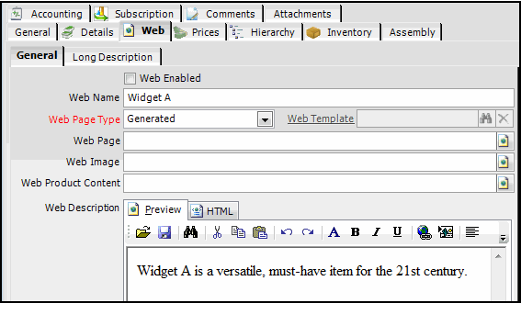Adding Products to the Aptify e-Business Suite
If an organization has the Aptify e-Business Suite installed, completing the fields on the Web tab propagates the product’s information to the e-Business website.
Follow these steps to add this product to the e-Business site:
- Click the Web tab on the Products record.
- Select the Web Enabled option.
- Enter a Web Name, if different from the product’s name.
- Select the type of Web page for this product from the Web Page Type drop-down list:
- Generated: Aptify automatically generates a web page for this product based on the standard page for its product type. This corresponds to the functionality available in Aptify e-Business 3.5 and earlier.
- Template: Aptify generates a web page for this product using the Web page specified in the Web Template field. See About the Product Web Templates Form for details. If you select this option, specify the Web Template in the field provided.
- Custom: Aptify uses a product-specific web page designed specifically for this product; it does not automatically generate a web page. If you select this option, specify the URL for the page in the Web Page field.
- Enter a description to display for the product on the website in the Web Description field.
- By default, the Description you entered on the Products record’s General Tab appears in this field.
- By default, the Description you entered on the Products record’s General Tab appears in this field.
- Select the Long Description tab and enter a longer description that can appear on the product’s detail page on the website, if desired.
- Save the Products record.
Copyright © 2014-2017 Aptify - Confidential and Proprietary