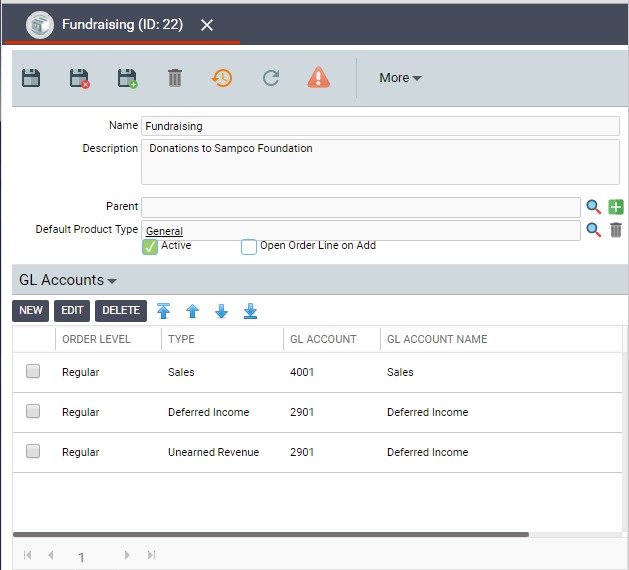About the Product Categories Form
The purpose of the Product Categories record is to assist in streamlining product setup by defining characteristics for like products, such as general ledger (GL) Accounts and pricing objects.\
Top Area
Name (Required)
The Name field contains the name of the product category.
Description
The Description field contains a brief description of the product category.
Parent
The name of the parent product category, if any. This field links to another record in the Product Categories service.
Default Product Type
The default product type for products in this category. This field links to the Product Types service.
Active
This option specifies whether or not this category is currently active. It is provided for informational purposes only (in other words, a user can link a product to an inactive category).
Open Order Line on Add
This option when selected specifies whether or not an order line item is opened automatically when added to an order. This feature will open the item details and default to the tab with the most relevant information, specific to the product type.
Attachments Tab
The Attachments tab lists any files relevant to the Product Categories record.
Attributes Tab
The Attributes tab displays a list of Attribute records, and whether they are presently active or not. Product attributes are not commonly used. This is a generic feature that allows custom product specific logic to be implemented. See About the Attributes Form for Products for more information.
Comments Tab
The Comments tab contains any comments relevant to the Product Categories record.
GL Accounts Tab
The GL Accounts tab displays a list of GL Account records. These accounts are inherited by any new Products record that belong to this product category. If GL accounts are added or deleted from an existing Product Categories record, any existing Products records, created before the product category GL accounts were modified, will have to be update individually to match the product category, if desired.
See About the GL Accounts Form for Products for more information.
Hierarchy Browser Tab
The Product Hierarchy Browser displays a category's products and its related categories. See About the Hierarchy Browser.
Order Line Tab
Order Line Description
This field identifies a culture string that will serve as the Order Line Description for this product/products in this category/products of this type. The Order Line Description contains a series of placeholders (identified by numbers enclosed in brackets, for example, {0}, {1}, etc.). These placeholders correspond to the fields identified in the Order Line Fields field.
Note that this description is only applicable to products that are not subscriptions; subscription products use the Subscription Description instead.
Order Line Fields
This field contains a comma separated list of field names that plug into the Order Line Description placeholders. The order in which you enter the field names must match the order in which they should appear within the Order Line Description. The number of field names you enter should also match the number of placeholders in the Order Line Description. For example, the default Order Line Description for the Class Product Type is Registration for {0} at {1}. This description includes two placeholders - the first identifies the student and the second identifies the class name. Therefore, the default Order Line Fields for the Class Product Type is Student_FirstLast, ClassName.
The Order Line Fields placeholders can reference any field in the Order Lines service and, for extended products, any field in the extended order line service. So, in the case of a Class product, the Order Line Fields can reference any field in Order Lines and any field in Class Registrations. For Meeting products, the Order Line Fields can reference any field in Order Lines and any field in Meeting Registrations (AKA Order Meeting Detail). For Expo products, the Order Line Fields can reference any field in Order Lines and any field in Order Booth Detail.
Subscription Description
This field identifies a culture string that will serve as the Order Line Description for a subscription product/subscription products in this category/subscription products of this type. The Order Line Description contains a series of placeholders (identified by numbers enclosed in brackets, for example, {0}, {1}, etc.). These placeholders correspond to the fields identified in the Order Line Fields field. Note that this description is only applicable to subscription products (that is, products that have the Is Subscription field selected). Products that are not subscriptions use the Order Line Description.
Subscription Fields
This field contains a comma separated list of field names that plug into the Subscription Description placeholders. The order in which you enter the field names must match the order in which they should appear within the Subscription Description. The number of field names you enter should also match the number of placeholders in the Subscription Description. For example, the default Subscription Description for the General and Publication Product Types is {0} Sub: {1}. Start: {2} # Copies: {3}. This description includes four placeholders - the first identifies the purchase type (individual or company), the second identifies the person recipient, the third identifies the subscription start date, and the fourth identifies the number of copies purchased. Therefore, the default Subscription Fields for the General and Publication Product Types is PuchaseType, SubscriberID_Name,SubscriptionStartDate,SubscriptionCopies. The Subscription Fields placeholders can reference any field in the Order Lines service and, if applicable, for extended products, any field in the extended order line service (although typically extended products like meetings, classes, and expos would not be subscriptions).
Pricing Tab
This tab stores pricing object information that can be automatically inherited by new products added to this category. See Specifying a Pricing Object for information on pricing objects.
Pricing Object
The Pricing Object field defines the pricing object from the Aptify Object Repository that defines pricing for products in this category.
Pricing Class
The Pricing Class field specifies the class that implements the pricing logic in the Pricing Object.
Pricing Assembly
This field specifies the .NET assembly name for the Pricing Object.
Products Tab
The Products tab displays a list of Products records that indicate they belong to this product category. Products records created from this tab inherit the characteristics defined on this Product Categories record.
Standing Orders Tab
The Standing Orders tab displays a list of Standing Orders records. For more information on Standing Orders, see Entering and Fulfilling Standing Orders.
Sub-Categories Tab
The Sub-Categories tab lists the Product Categories records that indicate this product category is the parent category.
Web Tab
The sub-tabs for the Web tab are used in conjunction with the Aptify e-Business Suite module to display this category's information online on an e-Business web site.
General Sub-Tab
Web Enabled (Required)
When selected, this option indicates that the product category will appear on the web in the Aptify e-Business Suite module. By default, this option is not selected.
Web Name
The Web Name field is for the name of the product category when it appears on the web in the Aptify e-Business Suite module.
Web Category Page
If your e-Business web designer has created a specific Web page for the category, enter the URL for that page in this field.
Web Description
A brief description of the product category that appears on the web.
Long Description Sub-Tab
The Long Description sub-tab is for a detailed description of the product category.
Copyright © 2014-2017 Aptify - Confidential and Proprietary