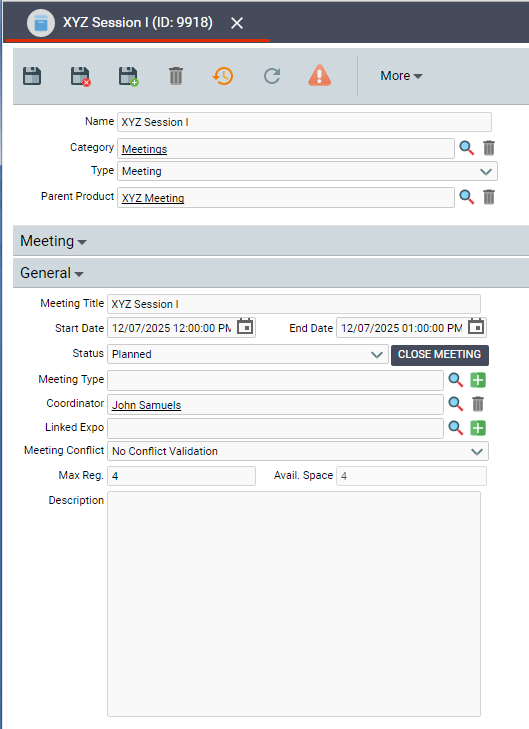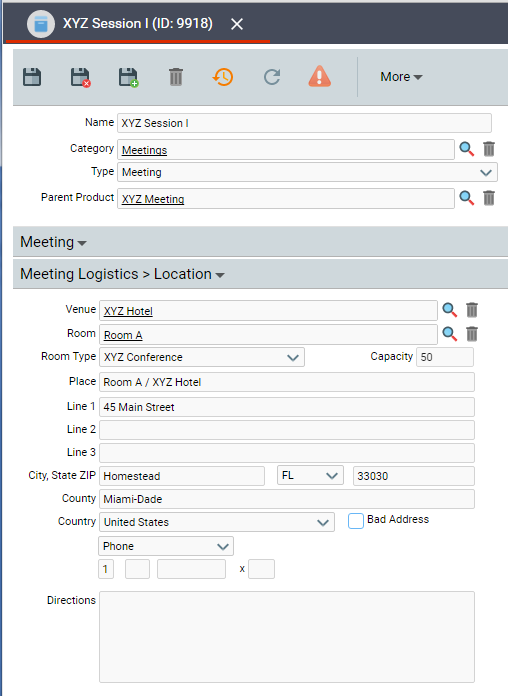About the Products Form Meetings Tab
The Products form consists of a main top panel and several sub-tabs. When the product type being created is a meeting, the Meetings tab on the Products form displays. The following sub-tabs are displayed on the Meetings tab. For more information on the Products form, see About the Products Form.
General Tab
Meeting Title (Required)
The Meeting Title field contains the name of the meeting and may be different from the meeting's product name.
Start Date (Required)
The start date identifies the date and time the meeting is scheduled to start.
End Date (Required)
The end date identifies the date and time the meeting is scheduled to end.
Status
Status identifies the meeting's status.
- Planned: The meeting has not taken place yet.
- Occurred: The meeting has taken place and has been closed.
- Cancelled: The meeting was canceled before the start date.
Close Meeting Button
The Close Meeting button updates the status of each individual registered for the meeting.
Meeting Type
This field is reserved for future use, but an organization can use it specify the meeting's type for classification purposes. This field links to the Meeting Types service.
Coordinator (Required)
The name of the person coordinating the meeting is detailed in the Coordinator field. This field is linked to the Employees service.
Linked Expo
During meeting registration, an organization may wish to link meeting attendees that are exhibiting with the booth they have purchased. By linking the meeting product to the expo product, booth information is available through the order entry system when registering for a meeting.
Meeting Track
This field links to the Meeting Tracks service; it is reserved for future use.
Meeting Time Slot
This field links to the Meeting Time Slots service; it is reserved for future use.
Meeting Conflict
Meeting Conflict is a mechanism that runs during the meeting registration process to determine if a person is already registered for another meeting (or session) that occurs at the same time as another meeting (or session) that the person is attempting to register for. See Using the Meeting Conflict Checker for more information. The Meeting Conflict field supports three options:
- No Conflict Validation: The system does not perform a conflict check when a person registers for this meeting. This is the default setting.
- Conflict Warning: The system checks for conflicting meeting registrations and displays a warning message. A user can override this setting to ignore the conflict and create the meeting registration.
- Conflict Prohibited: The system checks conflicting meeting registration and displays a warning message. However, unlike the Conflict Warning option, the user cannot override this setting to ignore the conflict.
Is Free
This option is reserved for future use.
Allow Groups
This option is reserved for future use.
Min. Group Size
This option is reserved for future use.
Max Group Size
This option is reserved for future use.
Max Reg.
When Aptify is configured to generate inventory for meetings automatically, the Maximum Registrants field identifies the maximum number of people who may register for the meeting. See Tracking Inventory for a Meeting Product for more details. When configuring meeting inventory manually, this field is for tracking purposes only (meeting space is managed not by this field but by Aptify's Inventory Management system).
Avail. Space (read-only)
This field shows the number of seats or spaces still available for purchase for this meeting product. It displays the current inventory status of the meeting product.
When Aptify is not configured to generated inventory for meetings automatically, Meeting spaces need to be configured manually by the inventory system. To identify the initial maximum number of spaces available for a meeting product, create a Product Inventory Ledger Entries record for the maximum number with a unit cost of 0.00.
Description
A detailed description of the meeting product is contained in the Description field.
Meeting Logistics Tab
The sub-tabs under this tab store information about the location of the meeting.
Attributes Sub-Tab
This sub-tab is reserved for future use.
Education Units Sub-Tab
This sub-tab contains information about any Education Units associated with the meeting
Hotels Sub-Tab
The Hotels tab displays information about any hotel offering discounts or any special terms to meeting attendees.
Location Sub-Tab
The Location sub-tab contains information about where a meeting is held including the meeting room's configuration. See Configuring Meeting Room Management for more information about using Aptify for room configuration and capacity planning.
Venue
The location in which the meeting is being held. This field links to the Venues service.
Place
The name of the place where the meeting is held is stored in the Place field. If using Aptify's Meeting Room Management functionality, the Place field is updated automatically when a room has been selected or updated.
Room
Room Type
Capacity (read-only)
Address Information (Address Lines, City, State, ZIP, Country)
Address information for the meeting location is detailed in the various address information fields. Entering a ZIP code in the ZIP field automatically populates the City, State, and Country fields.
In Aptify web, the Bad Address option is always displayed on any form where the address control is displayed, no matter how the administrator has configured the bad address input properties. However, enabling or disabling the Bad Address option in this form does not effect the status of the address. This option is effective only when it is set on the Companies and Persons top-level entities. This is a known issue set to be resolved in a future release of Aptify. Contact Aptify Technical Support for updates.
Phone Information
Phone information for the meeting location is details in the Phone field.
Directions
Driving directions to the meeting are contained in the Directions field.
Sessions Sub-Tab
The Sessions tab displays information about the sessions for this meeting. See Reviewing the Sessions for a Meeting for details.
Speakers Sub-Tab
The Speakers tab displays a view of all the Speaker records associated with the meeting product. Each Speakers record contains information about individual speakers booked or contacted for the meeting.
Sponsors Sub-Tab
The Sponsors tab displays a view of all the Sponsors records associated with the meeting product. Each Sponsors record contains information about the meeting's individual sponsors.
Hotels Sub-Tab
The Hotels sub-tab displays a view of all the Hotels associated with the meeting.
Resources Sub-Tab
The Resources tab displays a view of all the Resources records associated with the meeting.
Education Units Sub-Tab
The Education Units Sub-Tab. displays a view of the all the Education Units associated with the meeting.
Attributes Sub-Tab
The Resources tab displays a view of all the Resources records associated with the meeting.
Registration Tab
The sub-tab under this tab store information about the persons who have registered for the meeting.
Attendees Sub-Tab
The Attendees tab displays all of the persons who purchased and attended the meeting. This tab is populated once a meeting is closed using the Close Meeting wizard.
Cancellations Sub-Tab
The Cancellations tab displays all of the persons who registered and then canceled their meeting order. The cancellation record is displayed once the order is canceled.
Registrants Sub-Tab
The Registrants tab displays a view of all persons who have registered (ordered the meeting product) to attend the meeting. The order status must be Shipped in order for the registrant to list on this tab.
Registration Details Sub-Tab
The Registration Details tab displays details (Registration ID, Name, Registration Status, etc...) of all the persons registered for the Meeting.
Waiting List Sub-Tab
The Waiting List tab displays a view of all the persons currently on a waiting list for the meeting. A person is listed on the Waiting List tab if the meeting is full, which is determined by the inventory level for the meeting at the time of the order.
Copyright © 2014-2017 Aptify - Confidential and Proprietary