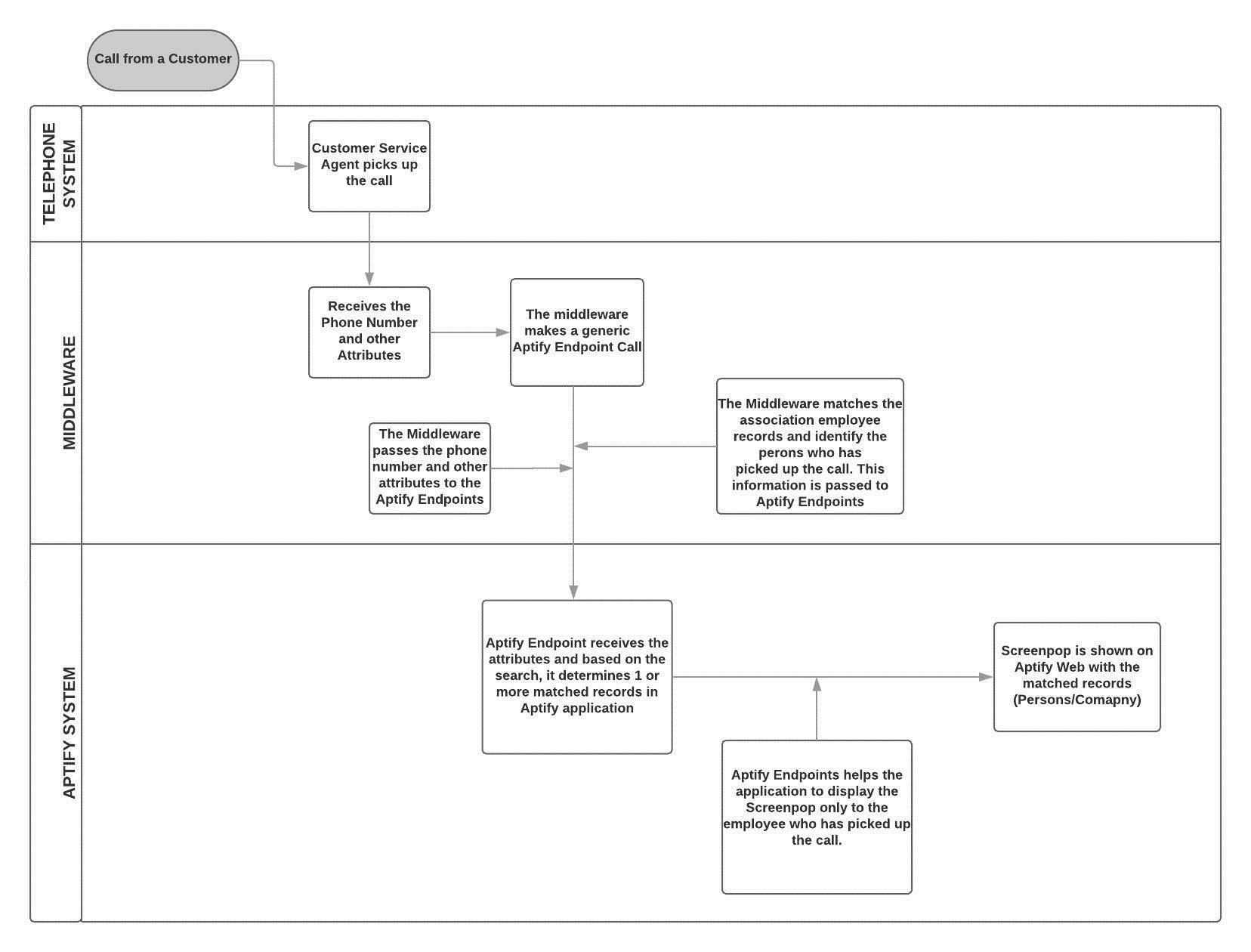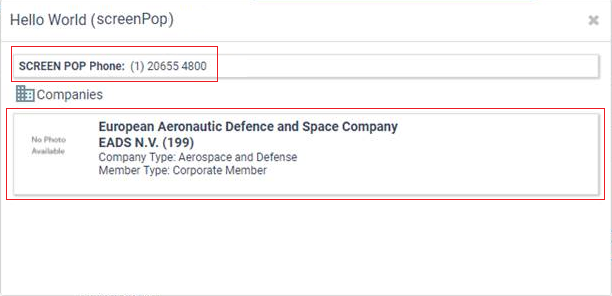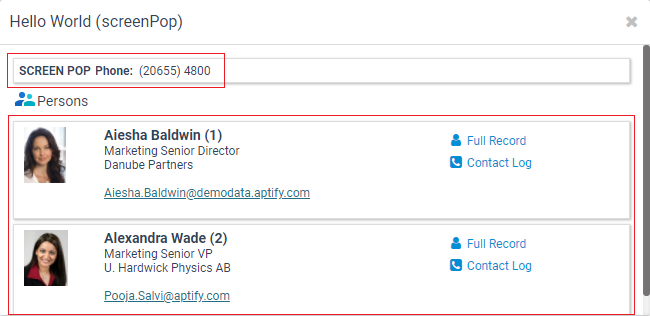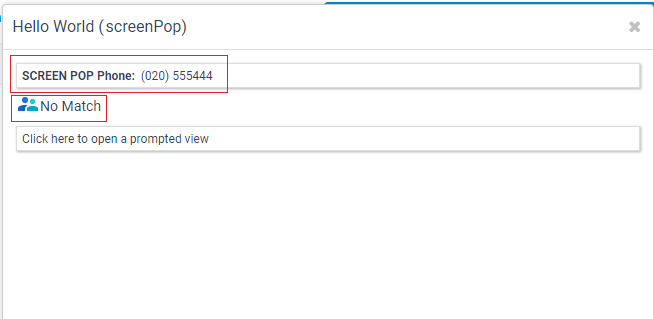ScreenPop Feature Functionality in Aptify
The ScreenPop feature displays the matched record(s) ScreenPop on the Aptify Web Interface after the Aptify Endpoints receive information through a generic Aptify endpoint call from the middleware and determine the record(s).
When a customer service agent answers the received call from a customer, the telephone system passes the phone number and other attributes to the middleware. The middleware processes the received data and converts it to a compatible format for the Aptify Endpoints. It triggers a generic Aptify endpoint call to communicate with the Aptify Endpoints and transfers the caller information. The middleware also matches the association employee record to identify the person who has picked up the call and passes the same information to Aptify Endpoints.
Note that the Middleware must be developed by the Association with respect to their Telephone System.
The Aptify Endpoints receives the caller information and creates a new ScreenPopLog record. The caller's phone number will be searched in Persons and Company services of Aptify and all the matched records are displayed in a pop-up screen of Aptify Web Interface. The pop-up screen contains a title bar, header (phone number information) and the matched results. The matched results are grouped and displayed according to the entity. With the call-receiver information received from the Middleware, the Aptify Endpoints help the application to display the Screenpop only to the employee who has answered the call.
Aptify ScreenPop EndPoint:
Below is an example of the Aptify Endpoint Request and Response:
Request:
{
"ScreenPopProviderID": 1,
"Custom1": "(301) 9285367",
"Custom2": "99999",
"Custom3": "1234",
"Custom4": "",
"Custom5": ""
}
Response:
{
"status": "success",
"result": {
"userID": 1,
"HTML": "99999<br>(301) 9285367",
"matches": [
{
"entityName": "Companies",
"recordID": 1
},
{
"entityName": "Persons",
"recordID": 2546
}
]
}
}
The following are the scenarios where the ScreenPop is shown in Aptify Web Interface:
Single Result
The ScreenPop displays a single record only when the searched caller phone number linked to a single record in Aptify.
Multiple Results
The ScreenPop displays multiple records when the searched caller's phone number is linked to one or more records in Aptify.
No Match
The ScreenPop does not display any record(s) when the searched caller's phone number is not linked to any records in Aptify.