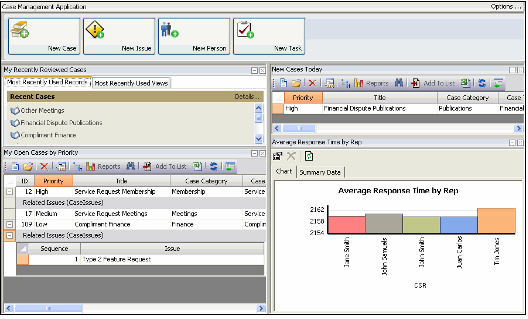The Customer Support user subscribes to the Cases, Companies, Contact Logs, Issues, Persons and Tasks by default in the Case Management application.The dashboard for the Cases application includes the following elements from left to right:
- Actions Button Bar: The top of the Customer Support user's Cases Management dashboard contains a button bar (similar to the Customer Support user's main dashboard) with the following buttons:
- New Cases: Click this button to launch the New Case wizard.
- New Issues: Click this button to open a new Issues record to add a new issue to Aptify.
- New Person: Click this button to open a new Persons record to add a new person to Aptify.
- New Tasks: Click this button to open a new Tasks record to add a new task to Aptify.
- My Recently Reviewed Cases: This instance of the Most Recently Used control provides quick access to recently viewed Cases records and views by the current user. Note that this view is collapsed by default but a user can expand and collapse dashboard parts as needed using the caption button (click the plus sign to expand and the minus sign to collapse).
- My Open Cases By Priority: This is a list view of all open Cases (cases that have not yet been completed), sorted by priority, that are assigned to the current user. The view includes a hierarchy to display information about Related Issues.
- New Cases Today: This is a list view of all Cases submitted today. The view includes a hierarchy to display information about Related Issues.
- Average Response Time by Rep: This is a chart view that displays the average response time for cases sorted by the Primary Assignee assigned to the case. Clicking on a section of the chart opens the Case Drill Down list view that displays the submitted Cases for the selected Customer Service Representative (CSR).