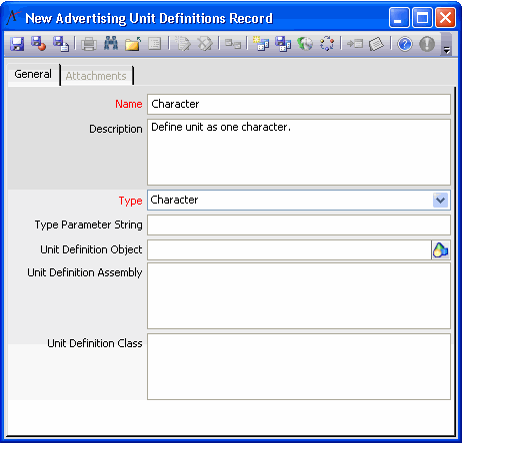...
Open a new record from the Advertising Unit Definitions service.
- Enter the name of the unit definition in the Name field.
- Enter a brief description of how this definition is used in the calculation of the ad caption text.
- Select the Type of the unit definition. Standard options include:
- Character: defines a unit as a single character
- Word: defines a unit as a word
- Line: defines a unit as a line
The Word and Line type unit definitions require additional parameters to be defined by the organization. Enter these parameters and their values in the Type Parameter String field. See About the Advertising Management Unit Definitions for Classified Advertisements for more information on parameter definitions and syntax.
- To replace the entire default unit definition object with an organization-specific unit definition, enter the object's Object Repository location in the Unit Definition Object field, enter the object's .NET assembly name in the Unit Definition Assembly field, and enter the class name in the Unit Definition Class field. Contact your Aptify representative for more information on using a different unit definition object and class.
- Save the Advertising Unit Definitions record.