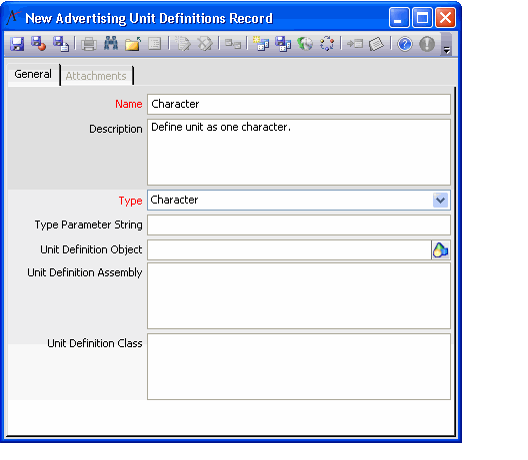Creating Advertising Unit Definitions
The Advertising Unit Definitions service stores the data that defines how to calculate the number of units for the Ad Caption text listed on an insertion order for a classified advertisement. The Aptify Advertising module includes support for three standard unit types: characters, words and lines. An organization can use one of these three predefined unit definition types if they wish to calculate the price of the text based on either the number of words, number of characters or number of lines in the ad caption text.
For further explanation of the predefined unit definition types shipped with the advertising module, see Unit Definitions. If these standard unit definitions do not meet the logic required by an organization, a company can configure their own unit definition object model to override the default standards shipped with the product.
Follow these steps to create an Advertising Unit Definitions record that uses one of the three pre-defined types provided by Aptify:
Open a new record from the Advertising Unit Definitions service.
- Enter the name of the unit definition in the Name field.
- Enter a brief description of how this definition is used in the calculation of the ad caption text.
- Select the Type of the unit definition. Standard options include:
- Character: defines a unit as a single character
- Word: defines a unit as a word
- Line: defines a unit as a line
The Word and Line type unit definitions require additional parameters to be defined by the organization. Enter these parameters and their values in the Type Parameter String field. See About the Advertising Management Unit Definitions for Classified Advertisements for more information on parameter definitions and syntax.
- To replace the entire default unit definition object with an organization-specific unit definition, enter the object's Object Repository location in the Unit Definition Object field, enter the object's .NET assembly name in the Unit Definition Assembly field, and enter the class name in the Unit Definition Class field. Contact your Aptify representative for more information on using a different unit definition object and class.
- Save the Advertising Unit Definitions record.
Copyright © 2014-2017 Aptify - Confidential and Proprietary