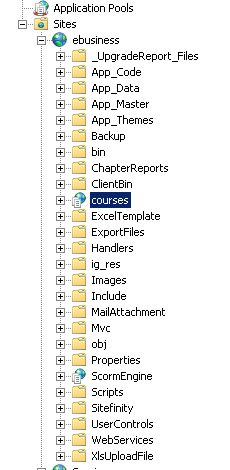...
- In your web server site layout, find the courses application.
- Open the web.config file for courses in edit mode.
- Find the Configuration >> system.web section of the file.
Add the following line to remove inheritance of the Skin from the top level site:
Code Block language xml <pages theme="" /> <httpRuntime requestValidationMode="2.0" requestValidationType="System.Web.Util.RequestValidator" />
Note The requestValidationType="System.Web.Util.RequestValidator" is the default Validation Type.
Under the same level, you will need to add the following lines to remove inheritance of the modules:
Code Block language xml <httpModules> <remove name="ClaimsPrincipalHttpModule" /> <remove name="SitefinityClaimsAuthenticationModule" /> <remove name="Sitefinity" /> <remove name="SessionAuthenticationModule" /> <remove name="ScriptModule" /> <remove name="RadUploadModule" /> <remove name="SitefinityAnalyticsModule" /> <remove name="EBusinessHttpModule" /> </httpModules>- Find the Configuration >> system.webServer section of the file.
Add the following lines:
Code Block language xml <modules runAllManagedModulesForAllRequests="true" > <remove name="ClaimsPrincipalHttpModule" /> <remove name="SitefinityClaimsAuthenticationModule" /> <remove name="Sitefinity" /> <remove name="SessionAuthenticationModule" /> <remove name="ScriptModule" /> <remove name="RadUploadModule" /> <remove name="SitefinityAnalyticsModule" /> <remove name="EBusinessHttpModule" /> <remove name="RoleManager" /> </modules>Note The web.config file should already have entries for some of the above modules. They are included here for clarity.
- Save and close the web.config file for courses.
- In the web server site layout, find the ScormEngine application.
- Open the web.config file for ScormEngine in edit mode.
- Find the Configuration >> system.web section of the file.
Add the following line to remove inheritance of the Skin from the top level site:
Code Block language xml <pages theme="" validateRequest="false" />
Under the same level, you will need to add the following lines to remove inheritance of the modules:
Code Block language xml <httpModules> <remove name="ClaimsPrincipalHttpModule" /> <remove name="SitefinityClaimsAuthenticationModule" /> <remove name="Sitefinity" /> <remove name="SessionAuthenticationModule" /> <remove name="ScriptModule" /> <remove name="RadUploadModule" /> <remove name="SitefinityAnalyticsModule" /> <remove name="EBusinessHttpModule" /> </httpModules>- Find the Configuration >> system.webServer section of the file.
Add the following lines:
Code Block language xml <modules runAllManagedModulesForAllRequests="true" > <remove name="ClaimsPrincipalHttpModule" /> <remove name="SitefinityClaimsAuthenticationModule" /> <remove name="Sitefinity" /> <remove name="SessionAuthenticationModule" /> <remove name="ScriptModule" /> <remove name="RadUploadModule" /> <remove name="SitefinityAnalyticsModule" /> <remove name="EBusinessHttpModule" /> <remove name="RoleManager" /> </modules>Note The web.config file should already have entries for some of the above modules. They are included here for clarity.
- Save and close the web.config file for ScormEngine.
...