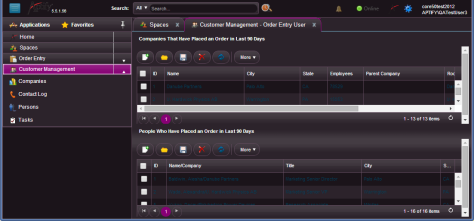...
- Locate the Settings button in the upper right corner of the main toolbar and click to display the menu.
- Click the arrow to the right of the Aptify Theme drop-down to display the available themes.
- Click to select your desired theme and the page display will update automatically.