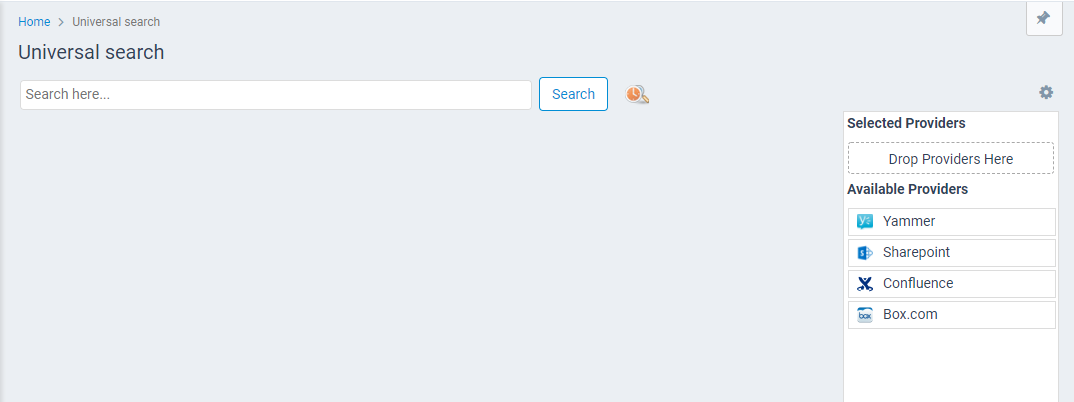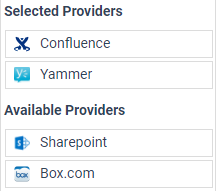...
If your Aptify system is configured to search across your organization’s collaborative tools (such as Confluence or Yammer), you can select which collaborative tools you want to search across by clicking the Setting button (gear icon) on the right corner of the Universal search window. To add a provider (i.e., collaborative tool) to search across, drag the provider from the Available Providers to Selected Providers. Once added, the provider will be included in all search results. If you want to remove a provider, drag it from the Selected Providers to Available Providers.
| Note |
|---|
When searching across collaborative tools, you will likely be required to log into the provider. In this case, a new window will appear so that you can log into the appropriate system. |
| Note | ||
|---|---|---|
| ||
If you are interested in configuring the Universal Search within your organization to search across collaborative tools, contact Aptify Support for more information. |