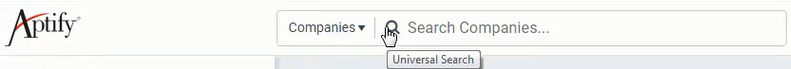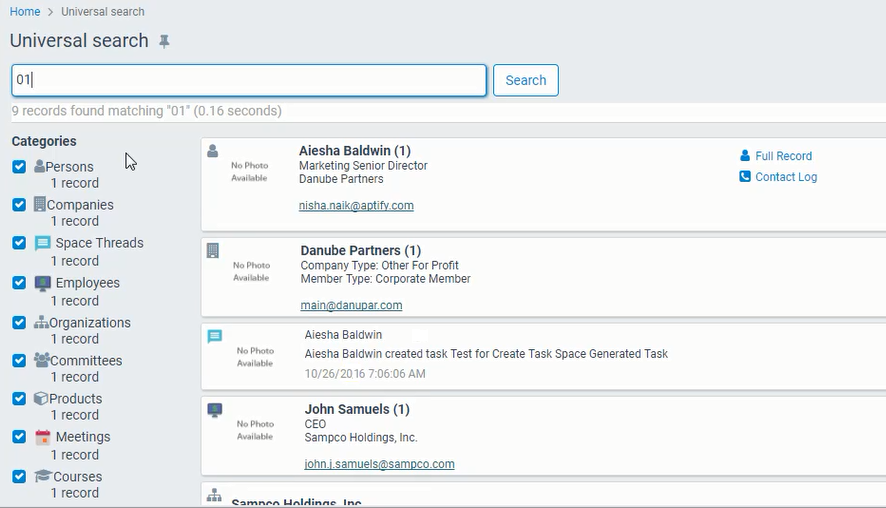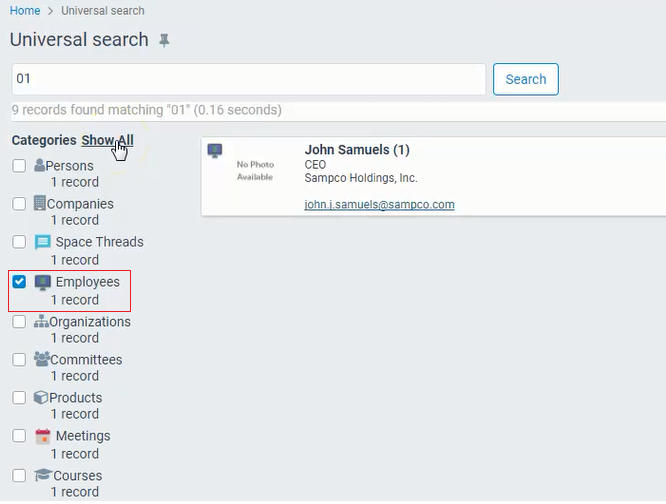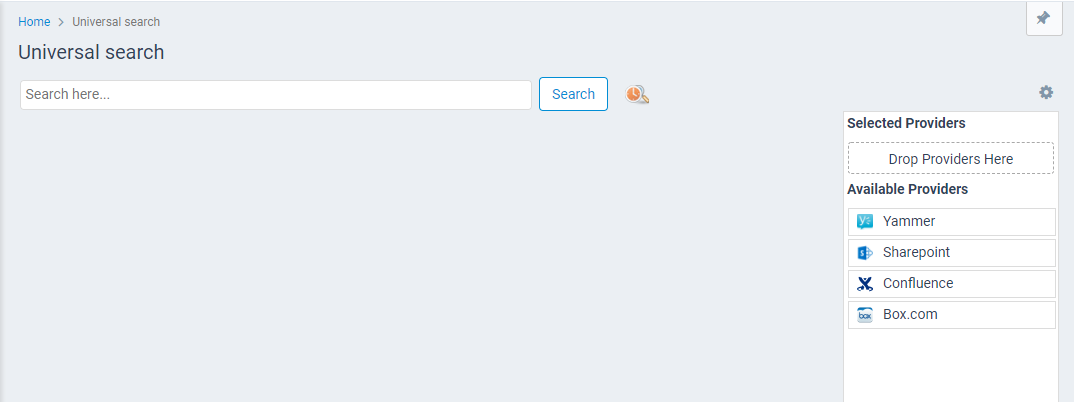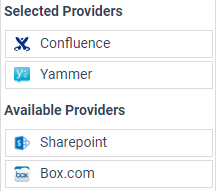The Universal Search feature provides a powerful tool allowing users to look for data throughout the entire application and across select collaborative tools in an organization’s network. Universal Search is always located at the top of the Aptify browsing window, regardless of what applications or services you are using.
Using the Universal Search is discussed in the following topics:
Search Results
Enter your search criteria and then click Search. The matches are displayed on the right side of the screen. The services and collaborative tools being searched (i.e., categories) are displayed on the left side, as shown in the example below.
Search results are displayed based on relevancy. That is, the records that are most relevant to you (for example, records that you view most often) are displayed first.
You can narrow the search results to certain categories (entities and collaborative tools) by unchecking the categories you want to exclude from your search.
Searching Across Collaborative Tools
If your Aptify system is configured to search across your organization’s collaborative tools (such as Confluence or Yammer), you can select which collaborative tools you want to search across by clicking the Setting button (gear icon) on the right corner of the Universal search window. To add a provider (i.e., collaborative tool) to search across, drag the provider from the Available Providers to Selected Providers. Once added, the provider will be included in all search results. If you want to remove a provider, drag it from the Selected Providers to Available Providers.
Note Concerning Configuration of the Provider
If you are interested in configuring the Universal Search within your organization to search across collaborative tools, contact Aptify Support for more information.