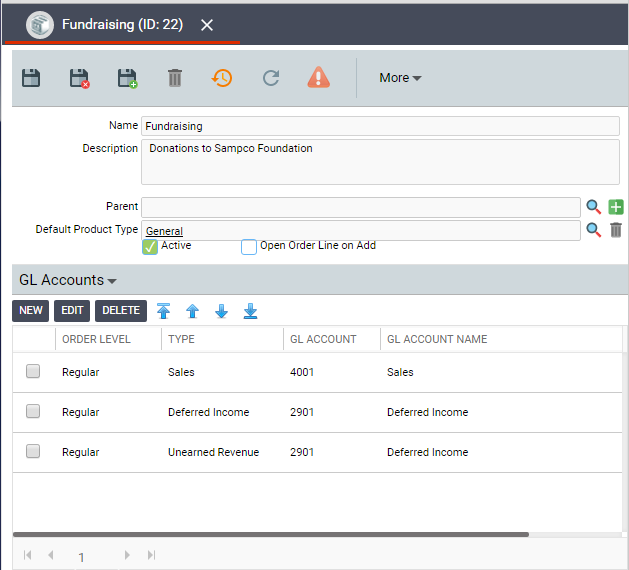A fundraising product category is necessary for grouping all products related to fundraising. One extra requirement in a fundraising product category is adding a Unearned Revenue general ledger (GL) account on the GL Accounts tab of the Product Categories record.
Follow these steps to create a fundraising product category:
- Open a new record from the Product Categories service.
- In the Name field, enter the category name for fundraising products (for example, Fundraising).
- Enter General in the Default Product Type field to indicate that fundraising products are not extended products.
- Ensure that the Active option selected.
Add the necessary GL accounts and be sure to include at least one Unearned Revenue account. An unearned revenue account is necessary for pledges paid over a period of time.
For more information on adding GL accounts to the fundraising product category, see Adding GL Accounts to the Product Category.
- Save and close the record.