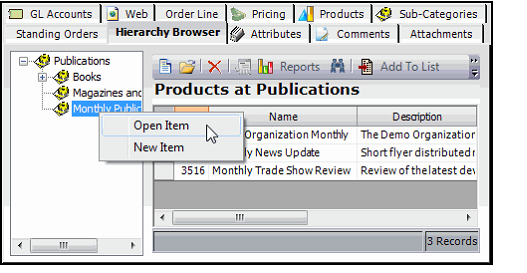A Product Categories record includes four tabs that display information about a Category's relationship with products, other categories, and standing orders:
- Sub-Categories: Displays the product categories for which this category is the parent.
- Products: Displays the products in this category.
- Standing Orders: Displays the standing orders for this category.
- Hierarchy Browser: Displays the category, its related categories, and the products associated with these categories in a hierarchal view. See Hierarchy Browser for more information.
Hierarchy Browser
The Hierarchy Browser displays a category, its related categories, and the products associated with these categories. The Hierarchy Browser includes the following features:
- The browser displays the top-level category and its linked sub-categories on the left-hand side of the Hierarchy Browser tab.
- The products that use a selected category appear on the right-hand side of the Hierarchy Browser tab in a standard list view.
- Right-click a category to open the selected category’s record or to add a new sub‑category.
- Double-click within the Products section of the Hierarchy Browser tab to open a Products record.