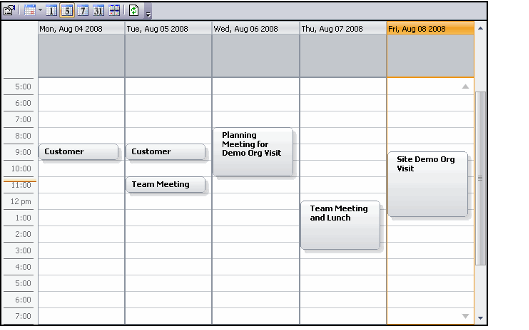Calendar views display records representing events or transactions in a calendar according to the date and time at which they occur. Calendar views are very flexible; you can organize them by either day, week, month, or year. If you set the view in day or work week mode, you can select one of several time intervals ranging between one minute to one hour.
This topic provides a comprehensive guide to working with Calendar views from a user perspective. It describes the following topics:
- Creating Calendar Views: Describes how to use the View Properties dialog to create a new calendar view.
- Calendar View Modes: Describes the available modes from which a user can select when creating a calendar view.
- Working with Calendar Views: Describes how to use and navigate within a calendar view once it has been loaded.