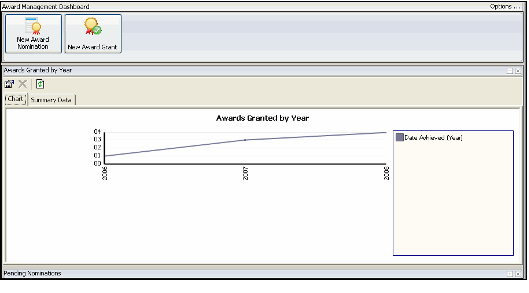The default Award Management dashboard consists of a button bar and also displays two of the five shared views included in the Award Management application.
- See About the Award Management Shared Views for details on the shared views including with this application.
- See the Digital Dashboards chapter in the Aptify 5.5 User Guide for information on working with dashboards, including how to copy and modify a dashboard.
The default dashboard includes the following three areas:
- Button Bar (top area): This button bar includes two buttons:
- New Award Nomination: Click this button to open a new Awards Nomination form. See Tracking Award Nominations for information on creating award nominations.
- New Award Grant: Click this button to open a new Awards Granted form. See for information on how to track awards that have been granted.
- Awards Granted by Year (middle area): This chart view displays awards granted by year. See Awards Granted by Year Chart View for details.
- Pending Nominations List View (bottom area): This list view displays award nomination still in a status of pending. See Pending Nominations List View for details.