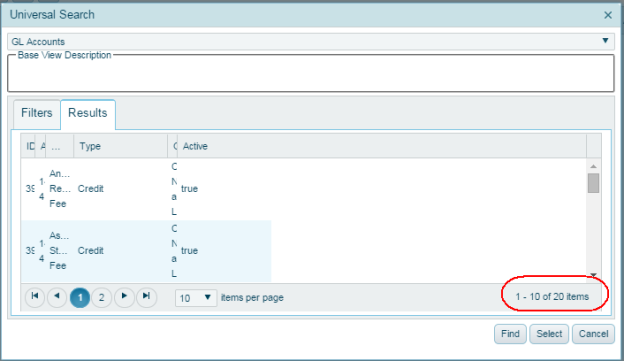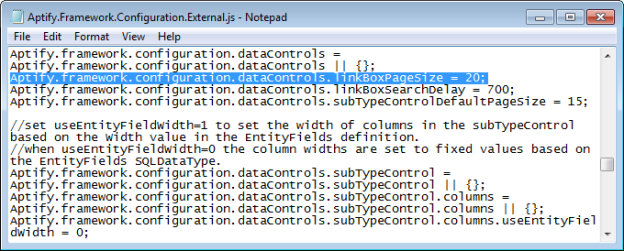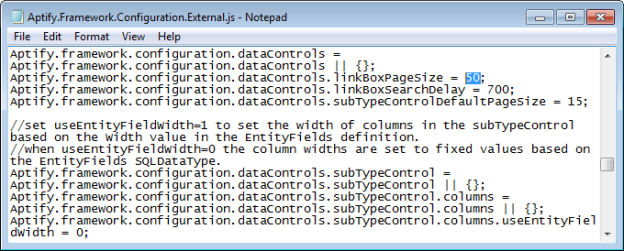This topic contains the procedure an administrator can perform to increase the number of results that can be displayed in a Link Box find dialog in the Aptify web interface. By default, the Link Box find dialog in the Aptify web interface returns a maximum of 20 results for performance reasons.
Users can apply filters within the Find dialog to refine their search so the number of expected results are 20 or less. However, if the users in an Aptify environment need to search for more than 20 results based on business practices, an administrator can increase the number of results returned by following the steps below.
Aptify recommends that you limit the number of records returned by the link box find dialog for performance. If you are increasing this limit, start with a minor increment and increase the size if needed. For example, if 20 is not enough, then increase to 50. If 50 is still no enough, increase to 75, etc.
- On the Web server, browse to the location of the Aptify web application. For example, C:\inetpub\wwwroot\Aptify.
- Locate the Aptify.Framework.Configuration.External.js file, which is in the ..\script\Aptify\configuration folder of the Aptify web application file structure.
- Open Aptify.Framework.Configuration.External.js with a text editor.
- Search for this line: Aptify.framework.configuration.dataControls.linkBoxPageSize = 20;
- Update the value for that parameter to the desired number of records to return, such as 50.
- Save and close Aptify.Framework.Configuration.External.js.
- On another computer, clear your Chrome browser cache (clearing the cache is required to see this change take effect on client computers).
- Confirm that the find dialog now shows a maximum of 50 results by browsing to a link box that should return more than 20 records.