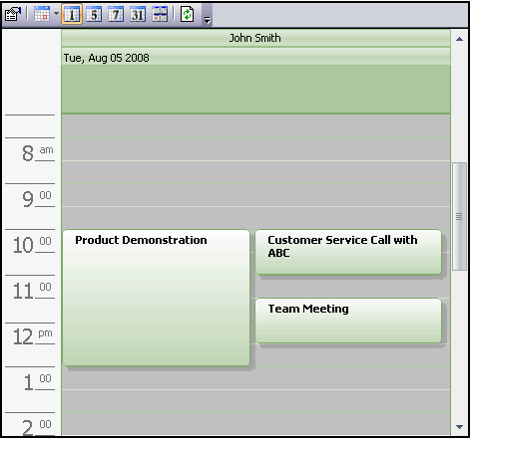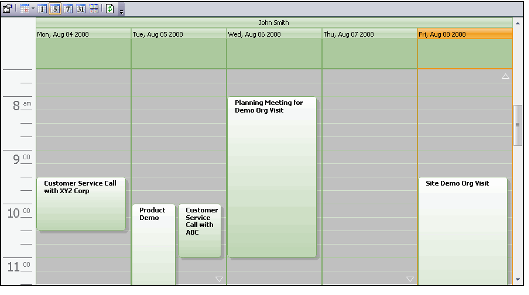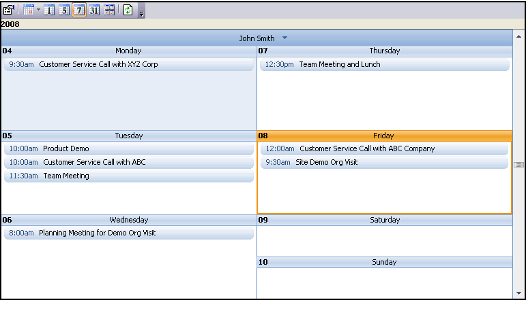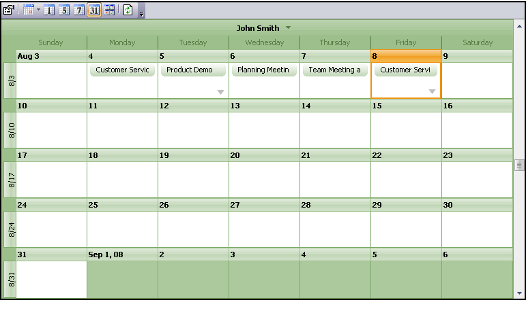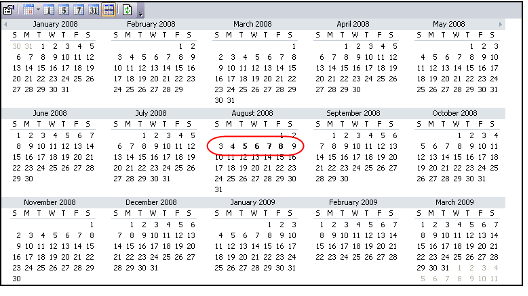You can display a calendar in one of the following modes:
- Day View: displays the schedule for a day that you select (see below) with time intervals marked by minutes or hours (depending on the Time Slot Interval selection).
- Work Week View: displays the schedule for an entire work week (Monday through Friday) with time intervals marked by minutes or hours.
- Week View: displays the schedule for a full calendar week. The year appears in the upper left corner of the view.
- Month View: displays the schedule for a full calendar month.
- Multi-Month View: displays the schedule for a full calendar year. Days that have calendar items are in bold.