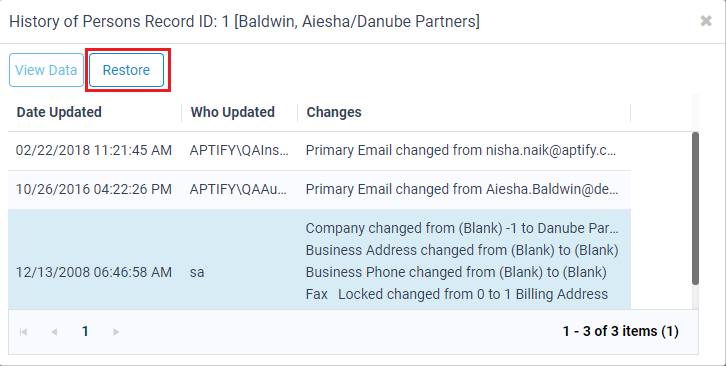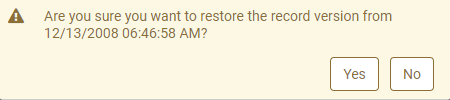Restoring Previous Versions of a Record
Under some circumstances, you may need to restore a record to a previous version. For example, if a user saved multiple unintended changes to a record, you can remove these changes by returning the record to a previous version.
Note that only users who have delete permissions to a service can use the Restore feature. If a user does not have Delete permission, the Restore button is unavailable within the Record History window. In addition, the user needs Delete permissions to a service's sub-type if the restore operation requires a user to delete one or more sub-type records.
Also, note that the Record History Restore feature may not be available for the service in which you are attempting to restore a record's previous version. In some cases, where records are highly state sensitive, it may be undesirable to allow Record History Restore operations. See Enabling and Disabling Record History for information on enabling Record History Restores and a list of entities that do not support record restorations by default in Aptify.
The Aptify Web interface can be used to restore a previous version of a record.
Follow these steps to restore a previous version of a record:
- Click on the View Record History button on the record to display the record history.
- Select the version to restore and click the Restore button.
- When prompted, click Yes to confirm that you want to return to the previous version.
- The system adds a new version to the Record History.
- The system adds a new version to the Record History.
- Click Close or X to close the Record History window.
Copyright © 2014-2019 Aptify - Confidential and Proprietary