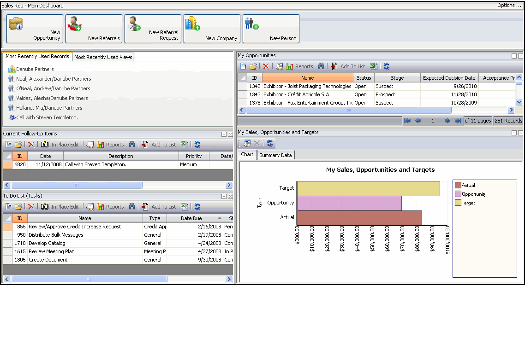/
About the Sales Representative Main Dashboard
About the Sales Representative Main Dashboard
The main dashboard for the Sales Representative profile includes the following elements:
- Main Dashboard Sales Rep Button Bar: The top of the Sales Representative user's main dashboard contains a button bar with the following buttons:
- New Opportunity: Click this button to open a new Opportunities record.
- New Referrals: Click this button to open a new Referrals record.
- New Referrals Request: Click this button to open a new Referral Requests record.
- New Company: Click this button to open a new Companies record to add a new company to Aptify.
- New Person: Click this button to open a new Persons record to add a new person to Aptify.
- Most Recently Used Items: This instance of the Most Recently Used control provides quick access to recently viewed records and views for the current user from any service within Aptify. See Using the Desktop Client Most Recently Used Dashboard for more details.
- Current Follow-up Items: This is a list view of all Contact Log follow-ups that are not completed and assigned to the current user. The view includes all items due on or before 7 days from the current date.
- To Do List (Tasks): This is a list view of all Tasks that are assigned to the current user and are not yet completed. The view includes all tasks due on or before 7 days from the current date and tasks without a due date.
- My Sales, Opportunities And Targets: This is a chart view that displays the current user's actual sales, opportunities and sales targets by quarter for the current quarter and the next quarter. Clicking on the topic of the chart provides a list of the corresponding Sales Targets or Opportunities records from the EmployeesSales entity. Note that since EmployeeSales is a virtual entity, records cannot be opened directly from the drill down view.
- My Opportunities: This is a list view of Opportunities that are open for the current user.
, multiple selections available,
Copyright © 2014-2017 Aptify - Confidential and Proprietary