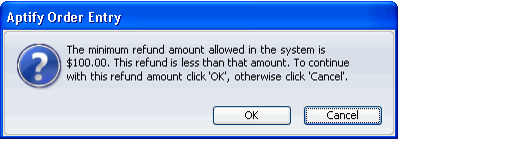About Payments Entity Attributes
This section describes the attributes in the Payments entity that can be modified to change the behavior of the Order Entry system:
Attributes not listed here but which appear in the Payments entity are either not functional (but included for backwards compatibility purposes) or reserved for future use.
- MinRefundAmt: If desired, an administrator can specify a minimum amount for refunds that can be generated for customers during the order cancellation process. When a payment refund amount is less than the amount specified in this field, Aptify displays a message to the user (the nature of the message depends on the MinRefundType, described below). Note that the Minimum Refund Amount is expressed in the currency defined in the MinRefundCurrencyTypeID attribute. For refunds in currencies other than the MinRefundCurrencyTypeID, the system will automatically convert the minimum refund amount to its corresponding value in the foreign currency using the most recent spot rate.
- MinRefundType: When set to 0, the default value, a user prompted that the refund amount is less than the Minimum Refund Amount (as shown in the figure below). However, the user can continue to process the refund using that amount. When set to 1, a user cannot process a refund whose amount is less than the Minimum Refund Amount. Aptify displays a message indicating that the user must modify the refund amount before proceeding.
- MinRefundCurrencyTypeID: Specifies the currency type in which the minimum refund amount is specified. This value corresponds to the ID of the applicable Currency Types record.
- Gen Payment GL Object/Assembly/Class: These attributes specify the identifying characteristics for the .NET assembly which defines how the system generates General Ledger (GL) entries for payments.
- CreditMemoValidation: This entity attribute determines the validation of credit memos. By default, this attribute is set to 1, and the system applies validation logic. However, an administrator may disable this validation by changing the attribute value to 0 if necessary based on an organization's defined business processes.
- When set to 1,the default value, the system applies the following validation logic to prevent credit memos from being used in unintended ways:
- Prevents a user from specifying a credit memo that does not have sufficient funds from being applied to the full balance of an outstanding order. If the validation to prevent this did not exist, then the credit memo would adopt the remaining outstanding balance.
- Prevents a user from saving a credit memo whose positive and negative payment lines do not balance to zero.
- Prevents a user from specifying an Order ID for an order that is not a credit memo in the Credit Memo field on a Payments record.
- The Credit Order link box only returns those orders that can be used as credit memos for this order (that is, orders with a negative balance whose Bill To information matches the order(s) being paid).
- When set to 0, Aptify allows the following credit memo behavior:
- A user can pay for an order using a credit memo that does not have sufficient funds to cover the entire balance of the order. In this case, the credit memo will adopt the remaining outstanding balance.
- A user can save a credit memo payment even if the positive and negative payment lines do not balance to zero.
- A user can specify the ID of the order being paid off in the Credit Memo field on the Payments record rather than the ID of the credit memo. Note that this assumes that before saving the Payments record the user has manually added a positive payment line linked to the order being paid off and a negative payment line linked to the credit memo.
- The Credit Order link box returns only those orders whose Bill To information matches the order(s) being paid. However, this includes all orders which meet that criteria, regardless of the balance.
- When set to 1,the default value, the system applies the following validation logic to prevent credit memos from being used in unintended ways:
- BulkWriteOffDefaultPayment: This entity attribute specifies the default bad debt Payment Type to be used in association with the Bulk Write-Off wizard. See Using the Bulk Write-Off Wizard for more information about this wizard.
- The default value for this attribute is the standard bad debt payment type (Bad Debt Write-Off) included with Aptify.
- The default value for this attribute is the standard bad debt payment type (Bad Debt Write-Off) included with Aptify.
- ShowHyperlinkInViewDefault: This Attribute controls Hyperlink functionality at Global Level for this Entity. This can be overridden at ViewLevel by setting HyperLink Check Box 0 / 1 for particular Field from View Properties. Set this attribute value to 1 to enable hyperlink functionality in Entity List view by default. To disable default Hyperlink Functionality for Entity set it to 0.
- FindBasicSearchItemsToSearch: This attribute expands the simple find criteria to search across multiple fields. See Defining Which Fields To Search for Basic Finds for details.
Note Concerning Using Entity Bulk Operations with Orders
Aptify does not support using an Entity Bulk Operation to update the Order Status for a set of orders. Changing Order Status (particularly changing an order to Shipped) is a complex process that involves more functionality than changing the value of one field. Rather than attempt to use an Entity Bulk Operation, Aptify recommends that you use the Mark as Shipped option (launched from a view of Orders) to update the status for multiple orders.
See Administering Entity Bulk Operations for information on Entity Bulk Operations.
Related content
Copyright © 2014-2017 Aptify - Confidential and Proprietary