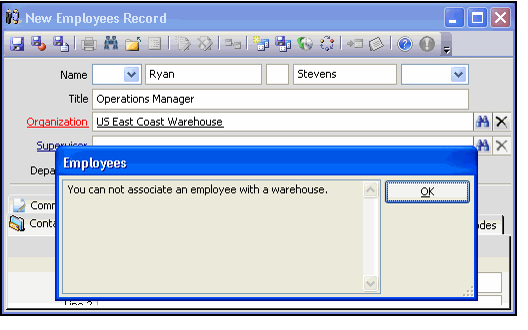/
Testing the Validation Process Flow Event
Testing the Validation Process Flow Event
In the final step in the Validation Process Flow tutorial, the process flow has been created and linked to the Employees entity. All that remains now is to test the functionality. To do this:
- Open a new record from the Employee service.
- Enter a first and last name.
- Enter a warehouse in the Organization field (that is, enter an Organizations record with an ID greater than 6).
- Save the record.
- The validation message specified in the process flow's Rule step appears. This message is also logged to the Aptify Session Exceptions viewer.
- The validation message specified in the process flow's Rule step appears. This message is also logged to the Aptify Session Exceptions viewer.
- Click OK to close the validation message.
- Change the new employee's affiliation to a non-warehouse organization (such as ID 5).
- Save the record.
- The record saves successfully.
- The record saves successfully.
- Try to change an existing employee to associate with a warehouse Organization. You should get the same results as above for a new Employees record.
Cleaning Up
Unless you make the Event Handler inactive, you will continue to impose the validation logic on your test system.
- Open the Event Handler created in this example.
- Clear the Active option.
- Click OK to save the record, then exit the Event Handler Management form.
For best results, close Aptify and reopen the application before performing any more processing within the system.
, multiple selections available,
Related content
Testing the Validation Process Flow Event
Testing the Validation Process Flow Event
More like this
Linking the Validation Process Flow to an Entity
Linking the Validation Process Flow to an Entity
More like this
Creating the Validation Process Flow
Creating the Validation Process Flow
More like this
Testing the Complex Process Flow Event
Testing the Complex Process Flow Event
More like this
Writing a Process Flow to Impose Validation Logic Example
Writing a Process Flow to Impose Validation Logic Example
More like this
Writing a Process Flow to Impose Validation Logic Example
Writing a Process Flow to Impose Validation Logic Example
More like this
Copyright © 2014-2017 Aptify - Confidential and Proprietary