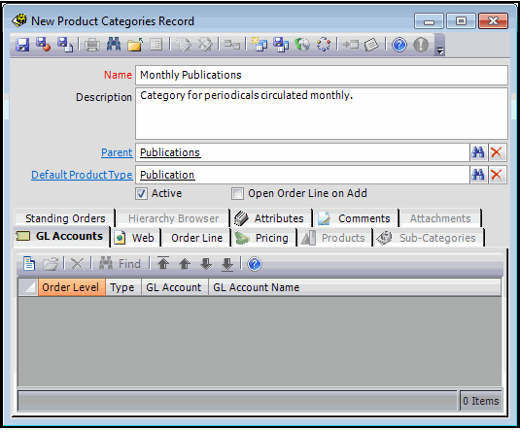Creating a New Product Category
Follow these steps to create a new Product Category:
- Open a new record from the Product Categories service.
- Enter the name for the new product category in the Name field.
- Enter a description for the product category in the Description field.
- If the new product category is subordinate to another product category, enter the parent category in the Parent field.
- Enter the default Product Type for products of this category into the Default Product Type link box. This field links to Product Types service.
- See Understanding Product Categories and Product Types for more information.
- When you enter this category on a Products record, Aptify automatically sets the product's Type field with the specified product type.
- Leave the Active option selected.
- This field is reserved for future use.
- This field is reserved for future use.
- Select the Open Order Line on Add option if you want an order line item to be opened automatically when a product of this category is added to an order. This feature will open the item details and default to the tab with the most relevant information specific to the product type.
- Add any additional information about the category to the Comments tab.
- Specify any product attributes on the Attributes tab, if necessary.
- Attributes are a generic feature that allow implementation of product-specific logic and are not commonly used in Aptify. See About the Attributes Form for Products for more information.
- Attributes are a generic feature that allow implementation of product-specific logic and are not commonly used in Aptify. See About the Attributes Form for Products for more information.
- Save the new Product Categories record.
- Add general ledger (GL) accounts to the record, as necessary.
- See Adding GL Accounts to the Product Category for more information.
- See Adding GL Accounts to the Product Category for more information.
- Add the category to an e-Business web site, as necessary.
- See Adding the Product Category to the Aptify e-Business Suite for more information.
- See Adding the Product Category to the Aptify e-Business Suite for more information.
- Add Order Line details, as necessary.
- See About the Product Categories Form for more information.
- See About the Product Categories Form for more information.
- Add Category Level Pricing, if desired.
- See Specifying Category Level Pricing for more information.
- See Specifying Category Level Pricing for more information.
See Reviewing Product Category Relationships for information on the Products, Sub-Categories, Standing Orders, and Hierarchy Browser tabs.
Copyright © 2014-2017 Aptify - Confidential and Proprietary