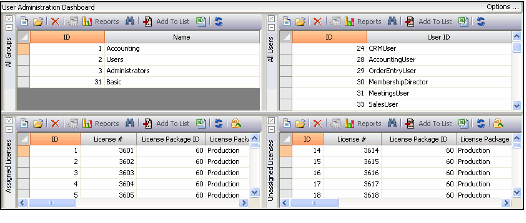/
About the IT Developer User Administration Application
About the IT Developer User Administration Application
The Developer/Database Admin user subscribe to the Groups, Licenses and Users services by default in the User Administration application. Note that a user can add or remove services as necessary using the Application Services dialog. (See Using Applications and Services for details.)
The dashboard for the User Administration application includes the following elements from left to right:
- All Groups: This is a list view of all groups in the Aptify database.
- Assigned Licenses: This is a list view of all licenses that are currently assigned to users of the Aptify system.
- All Users: This is a list view of all users in the Aptify database. Selecting a new record from this view launches the User Administration wizard. See Creating User Accounts for more information about creating users in Aptify.
- Unassigned Licenses: This is a list view of all licenses that are currently unassigned in the Aptify system.
, multiple selections available,
Copyright © 2014-2017 Aptify - Confidential and Proprietary