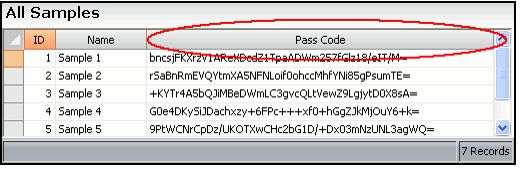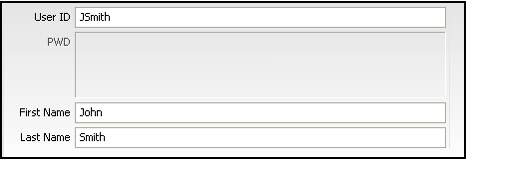/
About the Field-Level Encryption Process
About the Field-Level Encryption Process
The following steps provide an overview of the encryption process:
- An administrator configures a Security Key with the appropriate User and/or Group Permissions.
- The service includes one default key, the Generic Entity Encryption Key. By default, the sa user and members of the Users, Accounting, and Administrators group have access to this key.
- The service includes one default key, the Generic Entity Encryption Key. By default, the sa user and members of the Users, Accounting, and Administrators group have access to this key.
- An administrator enables encryption for a data field within an entity's record specifying the Security Key to use for encryption and decryption.
- Aptify encrypts the specified field in all existing records during the save process.
- Aptify encrypts the specified field in all existing records during the save process.
- Authorized users enter data into the encrypted field in a record. When the user saves the record, this data is encrypted and then stored in the database.
- Since data is encrypted within the database itself, unauthorized users cannot bypass the Aptify security measures to gain access to sensitive data using another database tool, such as SQL Server Query Analyzer or Microsoft Access.
- Since data is encrypted within the database itself, unauthorized users cannot bypass the Aptify security measures to gain access to sensitive data using another database tool, such as SQL Server Query Analyzer or Microsoft Access.
- In Aptify, users who have access to the appropriate security key can display encrypted fields within a view in a decrypted format so that exported view results can be viewed in plain text when necessary. See the Show Decrypted Field Option for List Views for details. The encrypted data is not available in views or standard reports.
If a view contains an encrypted field and encryption option is not enabled, the field's content appears as a hashed value.
The hashed value is the field's contents after the user data has been encrypted using the specified Security Key and the encryption algorithm.
- The encrypted data is not available to unauthorized users. Also, unauthorized users cannot enter data into fields that have encryption enabled. Aptify disables the field on the form to prevent the unauthorized users from making any changes to the field's value.
- When an authorized user opens a record, the field's contents are decrypted; the user can view or modify the field's contents.
, multiple selections available,
Related content
About the Field-Level Encryption Process
About the Field-Level Encryption Process
More like this
Important Notes Concerning Field Level Encryption
Important Notes Concerning Field Level Encryption
More like this
Important Notes Concerning Field Level Encryption
Important Notes Concerning Field Level Encryption
More like this
Managing Field Level Encryption
Managing Field Level Encryption
More like this
Managing Field Level Encryption
Managing Field Level Encryption
More like this
Enabling Field Level Encryption
Enabling Field Level Encryption
More like this
Copyright © 2014-2017 Aptify - Confidential and Proprietary