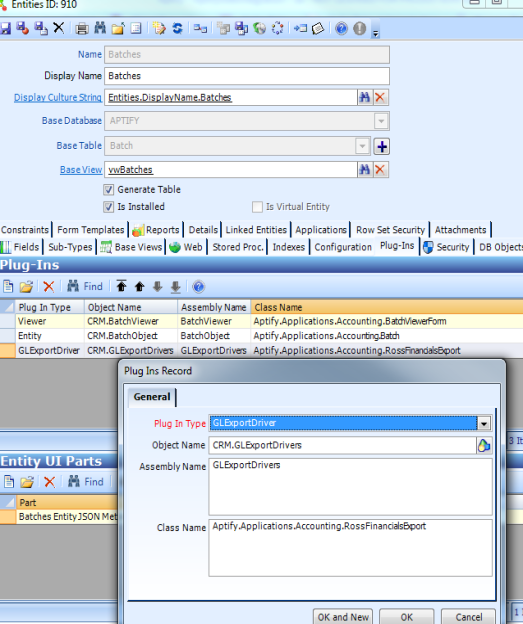Configuring the GLExportDriver Plug In Type
Aptify 5.5.4 supports the ability to export general ledger (GL) account data in formats other than the four default formats found in the Generic GL Export Drivers plug-in. This topic describes how a developer can configure the class name of the GL Export Drive plug-in to support this feature.
- Open the Batches entity from the Entities service in the Framework application.
- Click the Plug In tab and open the GLExportDrive Plug In record.
In the Class Name field enter your desired class name for the export file.
The class names delivered with Aptify are:
Aptify.Applications.Accounting.GreatPlainsExport (default value)
Aptify.Applications.Accounting.SolomonExport
Aptify.Applications.Accounting.RossFinancialsExport
Aptify.Applications.Accounting.NavisionExport
If you want to export to different accounting package, you can do the following:
Develop a new version of the GLExportDrivers DLL for the GLExportDrivers Object Repository Object.
Update the Local Filename field in the GLExportDrivers Object Repository Object record to use the file name of the updated DLL. See Updating Object Repository Objects.
- Develop a stored procedure for your accounting package.
- Create a database object for this stored procedure. See Creating Database Objects.
Specify the class name for your accounting package in this field. This can be viewed in the Classed tab of the GLExportDrivers Object Repository Object record.
- Click OK to save the class name.
- See Configuring the Export Attribute Values.
Copyright © 2014-2017 Aptify - Confidential and Proprietary