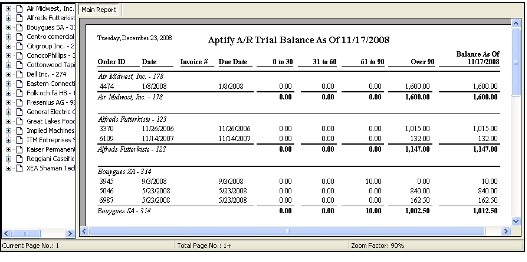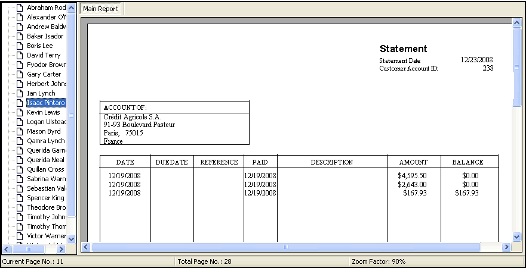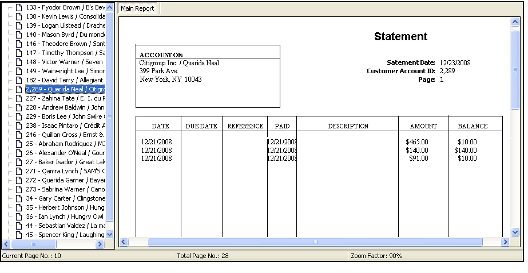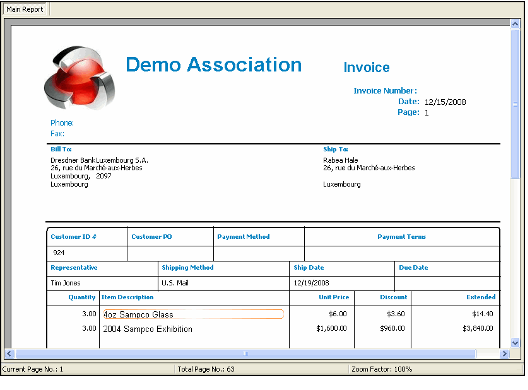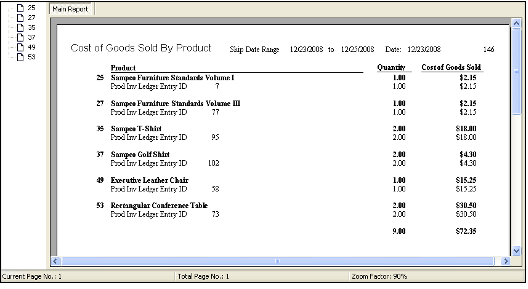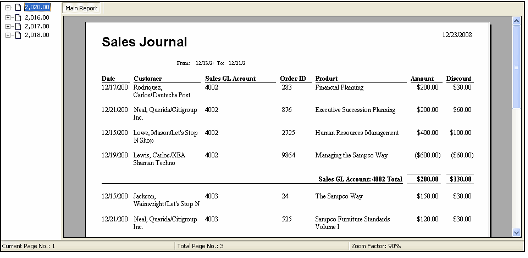The Orders service (part of the Order Entry application) contains the following reports broken down by the following Report Wizard tabs:
...
The Aged Receivables report displays the outstanding balance due for a set of orders and the number of days the payment is overdue as of the current date. Note that this report considers an order's payment schedule (if any) when determining the delinquency of an order's outstanding balance. Also, note that this report displays information on all orders in the source view even those that have been paid in full and have no balance due. This report includes the Company Name, Invoice Number, Order Date, Due Date, and Balance.
...
The Aged Receivables II report displays the outstanding balance due for a set of orders and the number of days the payment is overdue as of the current date (based on the payment Payment Due Date specified on the order and any applicable payment schedules). Note that this report differs from the Aged Receivables I report in that it only displays information on those orders in the source view that have has an outstanding balance due. If you create orders in the past with Due Dates in the past and leave them on P.O., running the report using Today (Today's Date) will display the orders.
| Anchor | ||||
|---|---|---|---|---|
|
The A/R Trial Balance Account report displays the outstanding balance due for a set of orders and the number of days the payment is overdue by comparing the order's Due Date with an As Of date entered by the user. If you create orders in the past with Due Dates in the past and leave them on P.O, running the report using Today (Today's Date) will return the orders. This report compares the As Of date against a Payments record's Effective Date to determine whether or not that payment amount should be deducted from the order total. Note that this report considers an order's payment schedule (if any) when determining the delinquency of an order's outstanding balance.
| Anchor | ||||
|---|---|---|---|---|
|
The Customer Statement report displays all recent or open invoices by each customer including Company Name, Date, Due Date, Reference, Description, Paid Date, Amount, and Balance.
| Anchor | ||||
|---|---|---|---|---|
|
The Customer Statement by Company report generates an account statement for a company that includes a list of orders, the balance due, and the aggregate amount outstanding based on a payment's original due date.
...
The DSO Report displays information about the amount of money owed to the organization by its customers. The report segments order information by company and includes the number of days that an order's balance has remained unpaid.
| Anchor | ||||
|---|---|---|---|---|
|
The Invoice report generates an invoice for each order in the applicable view that can be printed and sent to the customer.
Note that this report has a placeholder section for an organization to add its name and address. A report writer using the full version of Crystal Reports can use the report provided by Aptify as a starting point for a new report that can then be added to the Aptify Object Repository and linked to the entity.
| Anchor | ||||
|---|---|---|---|---|
|
The Invoice report generates an invoice for each order in the applicable view that can be printed and sent to the customer.
...
The Invoice Register report displays a list of invoices that are being distributed to customers. This report includes the invoice's BillToName, OrderDate, Invoice Number, and Balance. This report is typically used in conjunction with the Invoice Report to track the set of invoices that have been sent out to each customer and the amount each customer on the report owes.
| Anchor | ||||
|---|---|---|---|---|
|
The Product COGS report displays Cost of Goods Sold information for the products associated with shipped orders in the source view. For each product, this report displays the Product Name, Quantity, and Cost of Goods Sold Amount. The report also includes the Ship Date Range for the shipped orders in the source view.
| Anchor | ||||
|---|---|---|---|---|
|
The Sales Journal Report displays a list of Sales by Sales GL account and month for orders that have been batched. This report includes the Date, Customer, Sales GL Account, Order ID, Product, Amount, and Discount.
...
The Customer Sales report displays a list of sales by the company including Company Name, Total, and Grand Total.
...