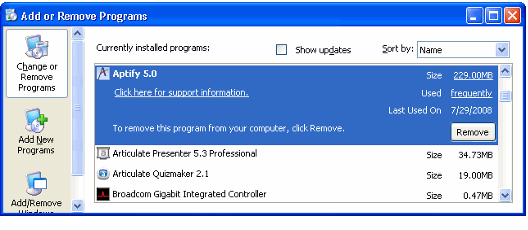Follow these steps to remove the Aptify Desktop client from a Windows computer. This procedure is also applicable to Application Servers.
- Click Start > Control Panel to open the Windows Control Panel.
- Double-click Add or Remove Programs or Programs and Features to open the Add or Remove Programs dialog.
- Select Aptify 5.0 from the list of installed programs.
- Click Remove or Uninstall.
- The Uninstall wizard launches automatically.When prompted, click Yes to confirm that you want to remove the program from your computer.
- Be patient while the wizard removes the Aptify desktop application from the computer. When prompted that the uninstall is complete, click Finish to close the window.
- Close the Add or Remove Programs window.
- If still present on the computer, delete the Aptify folder (typically, C:\Program Files\Aptify 5.0 unless you installed the files in a different location) to complete the uninstall process.