- The system multiplies the quantity for each sub-product by the number specified. For example, if a kit includes two units of Widget B and a user places an order for two units of the kit product, the Widget B order line will have a quantity of 4.
- By default, Aptify automatically collapses a kit product's sub-products when it is added to an order into a single top level order line for the kit product. However, an organization can automatically expand the sub-products if desired. See the discussion of the IsExpandKitProduct attribute in About Orders Entity Attributes for details.
- A user can also toggle the Expand Kits option in the Aptify Desktop interface or click the Expand Kit/Collapse Kit button in the Aptify Web interface that appears in the Orders form's Lines area to expand and collapse the sub-products for an order's kits.
- See the example from the Aptify Desktop interface below. The first order line is for the kit product. Then, beneath the kit's order line appears one order line per sub-product in the kit. Note that the sub-product's order lines appear in light yellow. Each line automatically displays the correct quantity for each item included in the kit.
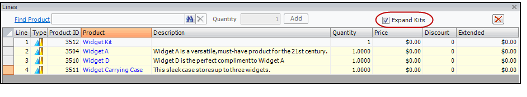
- See the example from the Aptify Desktop interface below. The first order line is for the kit product. Then, beneath the kit's order line appears one order line per sub-product in the kit. Note that the sub-product's order lines appear in light yellow. Each line automatically displays the correct quantity for each item included in the kit.
- When you update the quantity at the kit level, the quantity on the sub-product order lines update automatically.
- Price and Discount information is only applicable at the kit level.
- Note to delete a kit, delete the kit's order line. This removes all associated sub-product order lines.
- See Specifying Order Line Details for details.
While the Price, Quantity, and Discount fields are only applicable to the kit order line, a user can specify other Order Line Details information for the kit's sub-product order lines. For example, one sub-product can be shipped to a different address than the rest of the order by specifying shipment information on the order line's Ship To tab.
For a kit product containing a Meeting product or a Subscription product, modification to the Order's order line to change the registrant or subscription recipient is not supported.