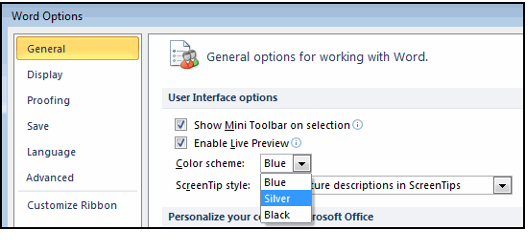Changing the Color Scheme for the Desktop Client
The Aptify Desktop client uses the same color scheme as your Office 2010 programs (this feature is compatible with Office 2007 as well). The available colors in Office 2010 are Blue (the default), Silver, and Black. The images in the Aptify documentation use the Silver color scheme.
Follow these steps to change the color of your Aptify Desktop client by changing your Office 2010 scheme:
- Close the Aptify Desktop client if it is currently open.
- Launch Microsoft Word 2010.
- Click the File Tab in the upper left corner of the window.
- Select the Options button at the bottom of the menu.
- Under General, select the Color Scheme for Office 2010 from the drop-down list.
- Click OK to close the Word Options dialog. Microsoft Word automatically updates to the selected color scheme.
- Launch the Aptify Desktop client. Aptify now uses the same color scheme that you specified for Office 2010 programs.
Copyright © 2014-2019 Aptify - Confidential and Proprietary