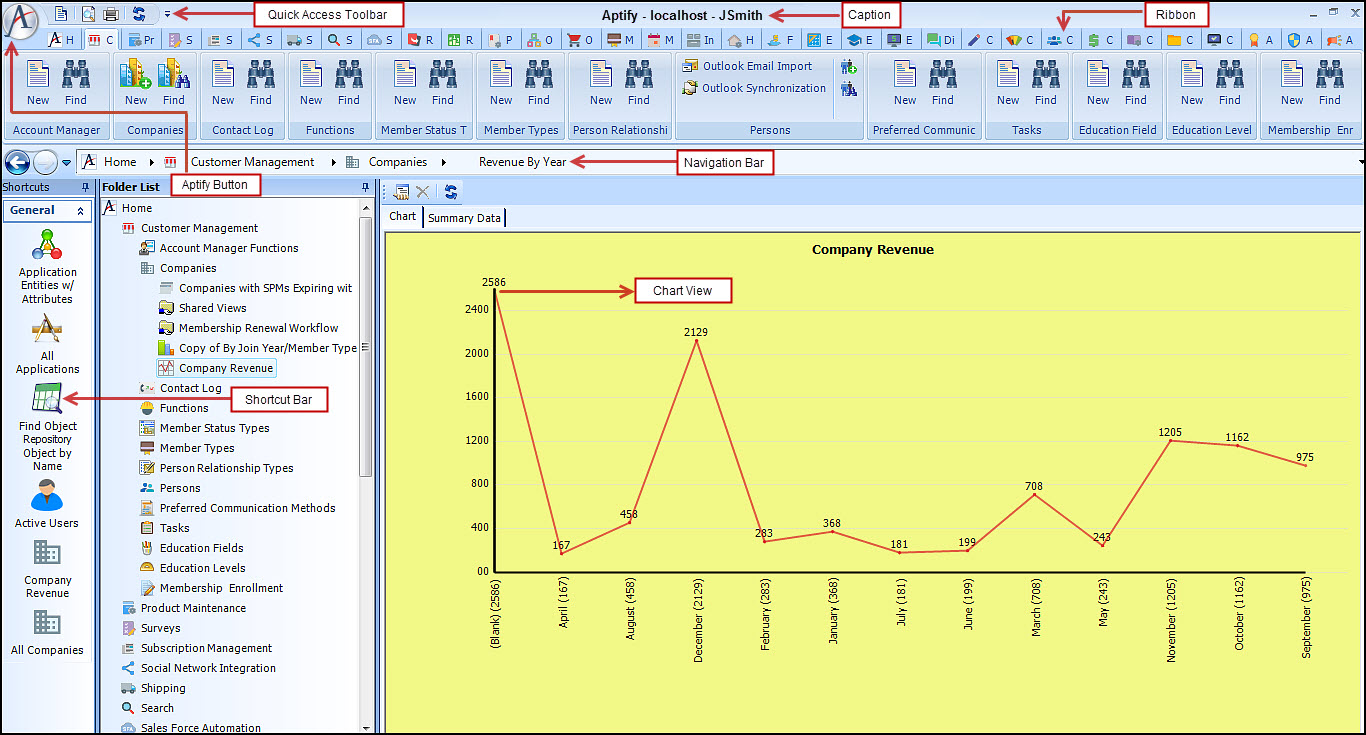/
Using the Aptify Desktop Client
Using the Aptify Desktop Client
This topic contains sub-topics that describe how to use the various elements of the Aptify Windows Desktop client. The figure below illustrates these elements.
This topic contains the following sub-topics:
- Changing the Color Scheme for the Desktop Client
- Using the Aptify Button in the Desktop Client
- Using the Desktop Client Help Menu
- Using the Desktop Client Ribbon
- Using the Desktop Client Navigation Bar
- Using the Desktop Client Shortcut Bar
- Using the Desktop Client Display Window
- Using the Desktop Client Context Menus
- Using the Desktop Client Toolbars
- Using the Desktop Client Session Exception Viewer
- Using the Desktop Client Most Recently Used Dashboard
- Using the Desktop Client Folder List
Related content
Using Applications and Services
Using Applications and Services
Read with this
Using the Aptify Desktop Client
Using the Aptify Desktop Client
More like this
About the Aptify Framework in the Web Interface
About the Aptify Framework in the Web Interface
More like this
Getting Familiar with Aptify
Getting Familiar with Aptify
More like this
Getting Familiar with Aptify
Getting Familiar with Aptify
More like this
Using Views in the Web Interface
Using Views in the Web Interface
More like this
Copyright © 2014-2019 Aptify - Confidential and Proprietary