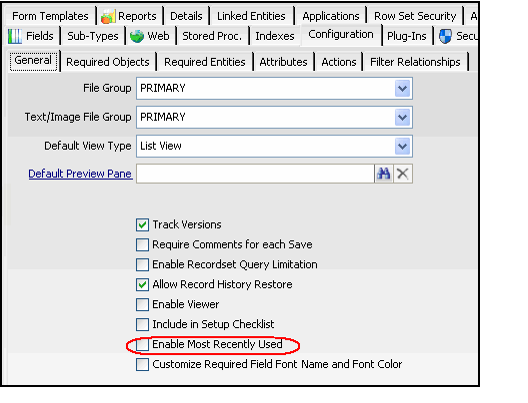Enabling Support for Most Commonly Used Records
In Aptify, users can add a Most Recently Used Records component to one or more dashboards. This component displays links to records recently accessed by that user.
However, the items that can appear in the dashboard list are limited to those records whose entities support the Most Recently Used Records component. (Users can also further filter a Most Recently Used Records component to display records from only a sub-set of supported entities). An administrator can enable or disable support for the Most Recently Used Records dashboard component on a per-entity basis. For new entities, it is disabled by default.
Note that this feature is better for entities where the same records are opened frequently by users. Also, there may be a negative impact on system performance if you enable this feature for entities that have a large amount of data activity.
Follow these steps to allow records from an entity to appear in a Most Recently Used Records list:
- Open the Entity's record from the Entities service.
- Click the Configuration tab.
- Select the Enable Most Recently Used option.
Save and close the Entities record.
See Using the Desktop Client Most Recently Used Dashboard and the Configuring the Most Recently Used Records Component for more information on the Most Recently Used Records list.
Copyright © 2014-2019 Aptify - Confidential and Proprietary