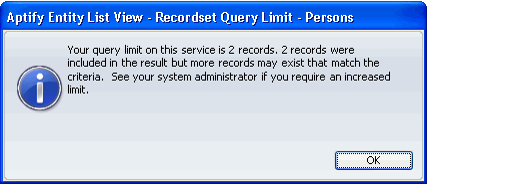About the Administrative Security Features with List Views
Aptify supports several security features at the Services level that an Administrator may use to limit the number of records that a user can display within a view. These features include Row Set Security and Recordset Query Limitation. See Managing Row Set Security and Managing the Recordset Query Limitation for more information.
If your administrator has enabled Recordset Query Limitation for a particular service, you may receive a message like the one shown in the figure if the list view you are opening (or the view's page if the view has paging enabled) would normally show more records than the specified limit.
In this case, you still have access to all of the records that fit the view's criteria but you cannot view them all at once; you can view the additional records by changing the view's sorting options or by enabling paging for the view and specifying a page size that is less than the query limit. See Sorting Records in a List View, Sorting within a View, and Defining List View Summary Information for information on sorting and paging. Contact your Administrator if the system prevents you from viewing all of the records that you require.
Copyright © 2014-2019 Aptify - Confidential and Proprietary